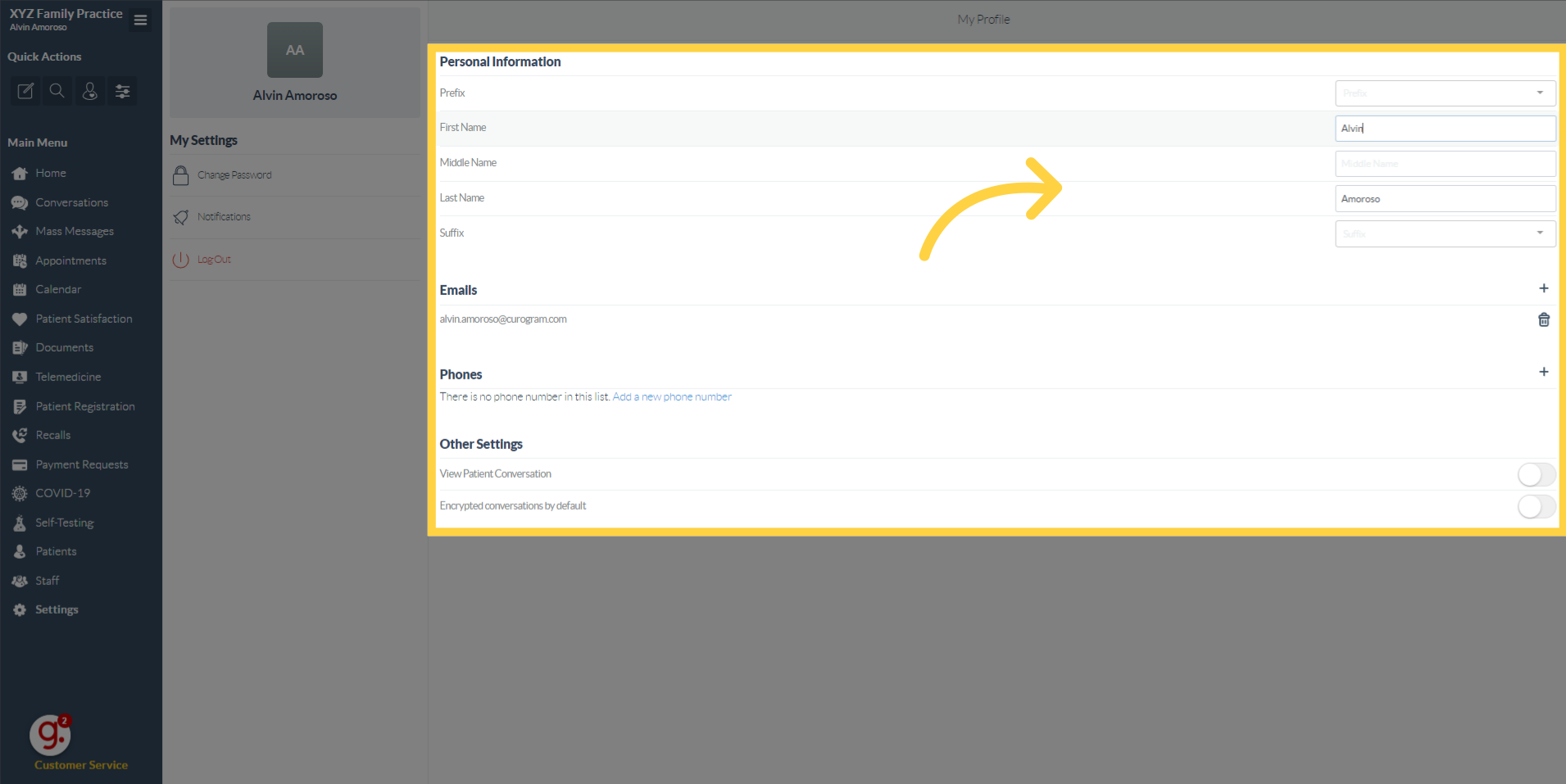Update Your Personal Information
Watch the video below for the tutorial:
00:32:
A. Step-by-step instructions
This guide provides a step by step walkthrough on updating your personal information on Curogram App.
Go to app.curogram.com
1. Click your name
Click your name located at the upper left corner.
2. Input the details you want to update or change.
From this dashboard, you may input your details you want to update or change. This includes your first, middle and last name, phone number etc.
3. You may also change your profile picture by tapping the image above your name on the User dashboard.
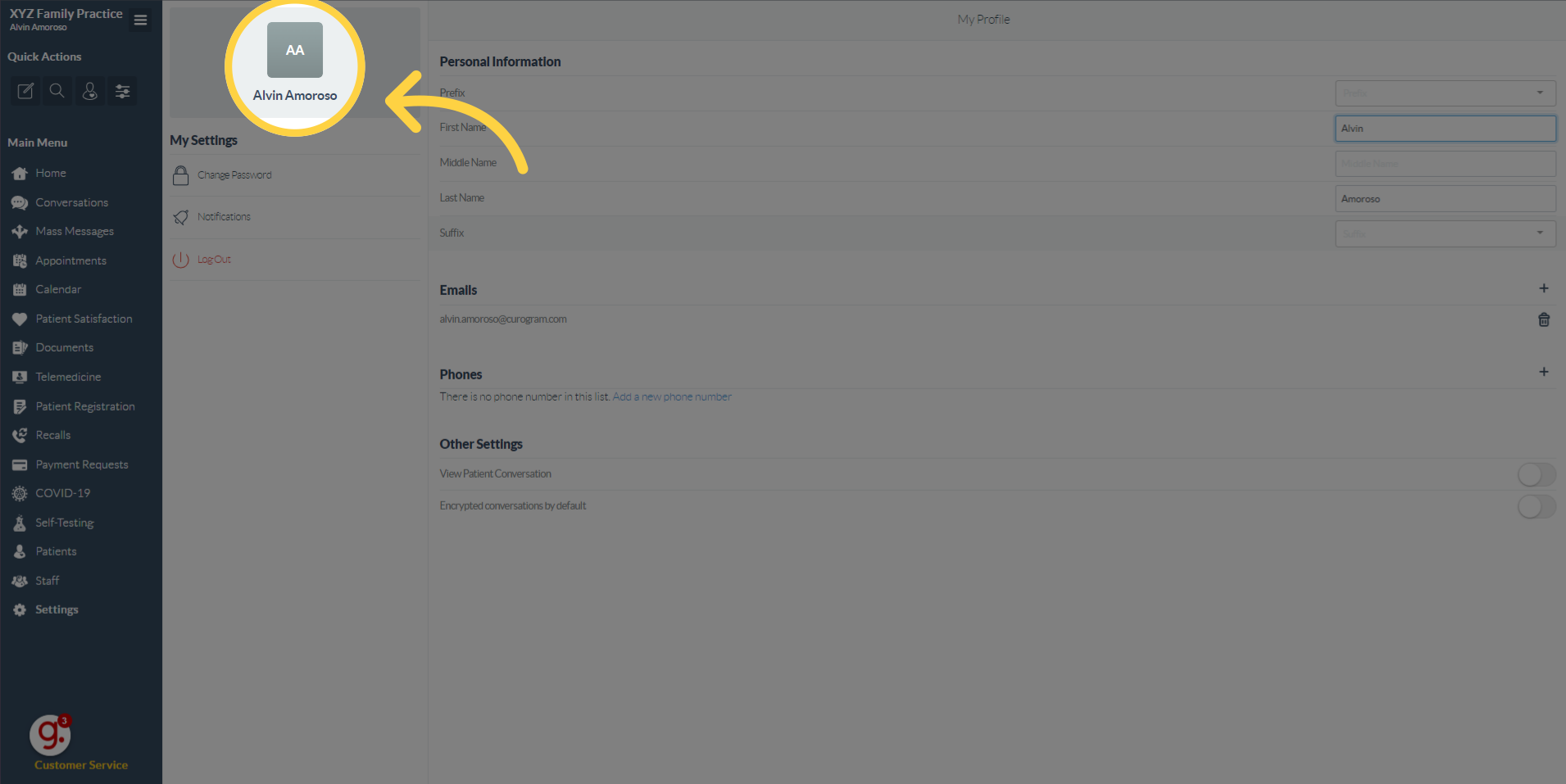
This is it. You've successfully changed your credentials. Do note that every time you made changes from your user dashboard, it will automatically be saved or updated.