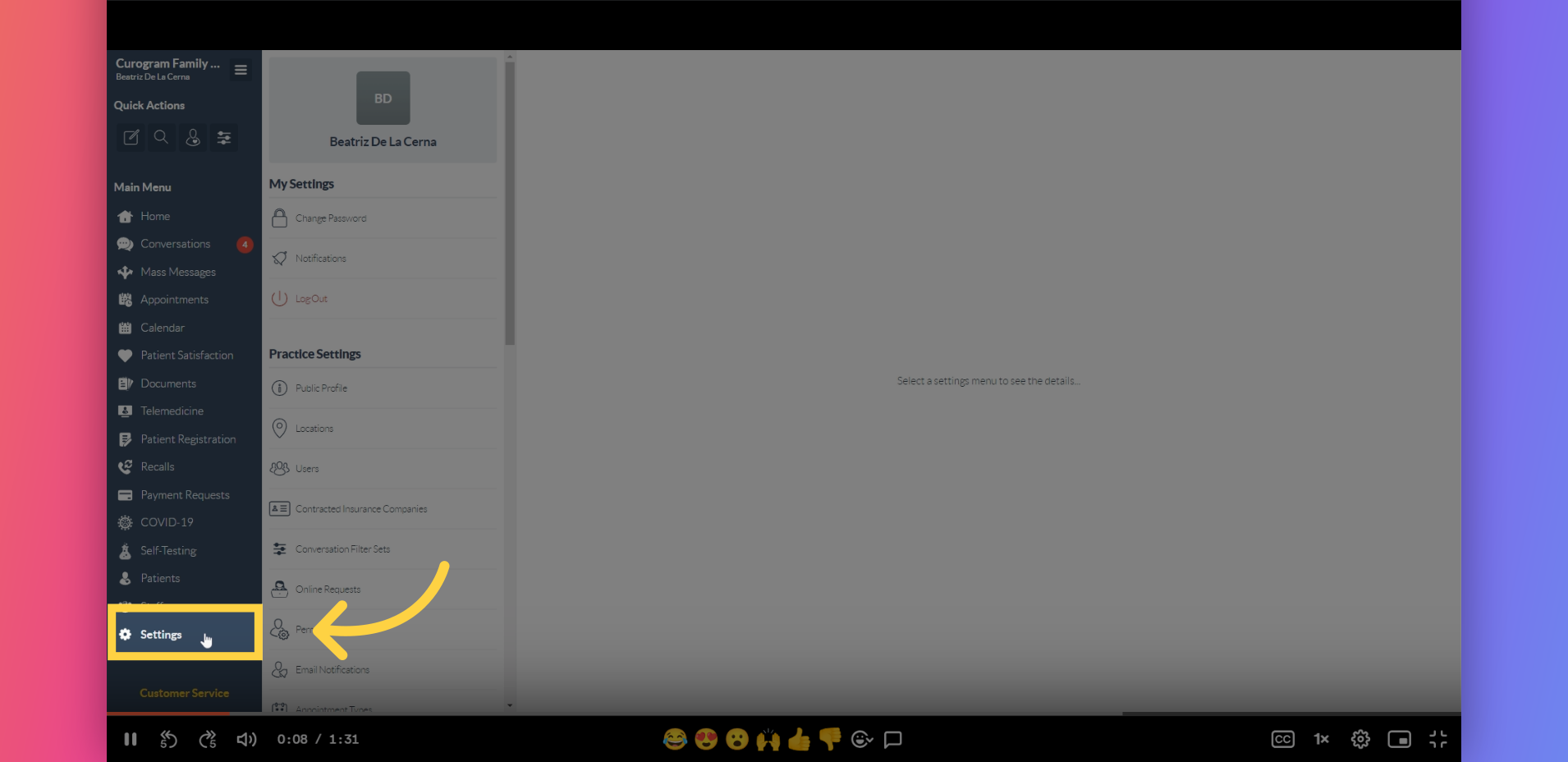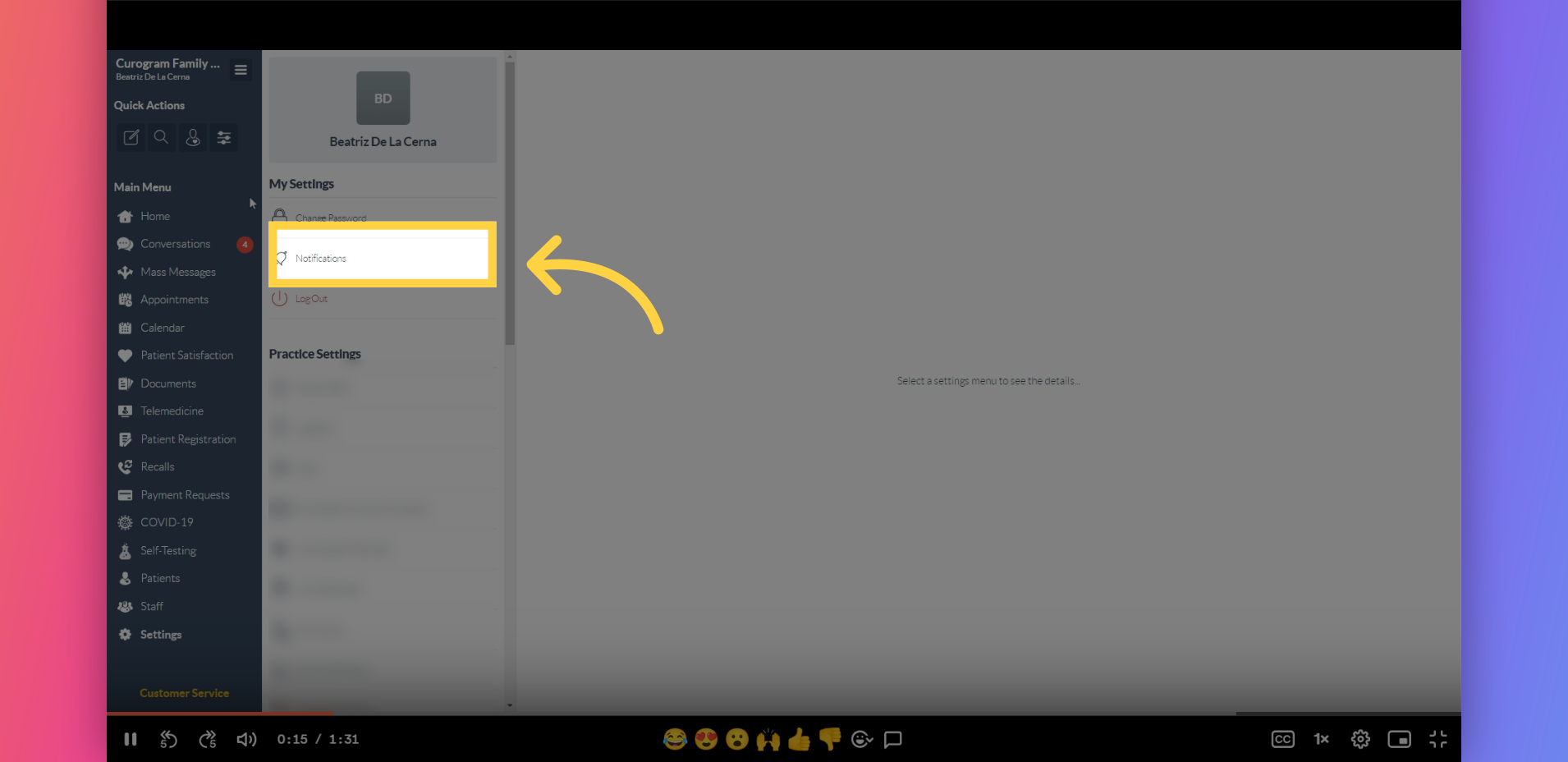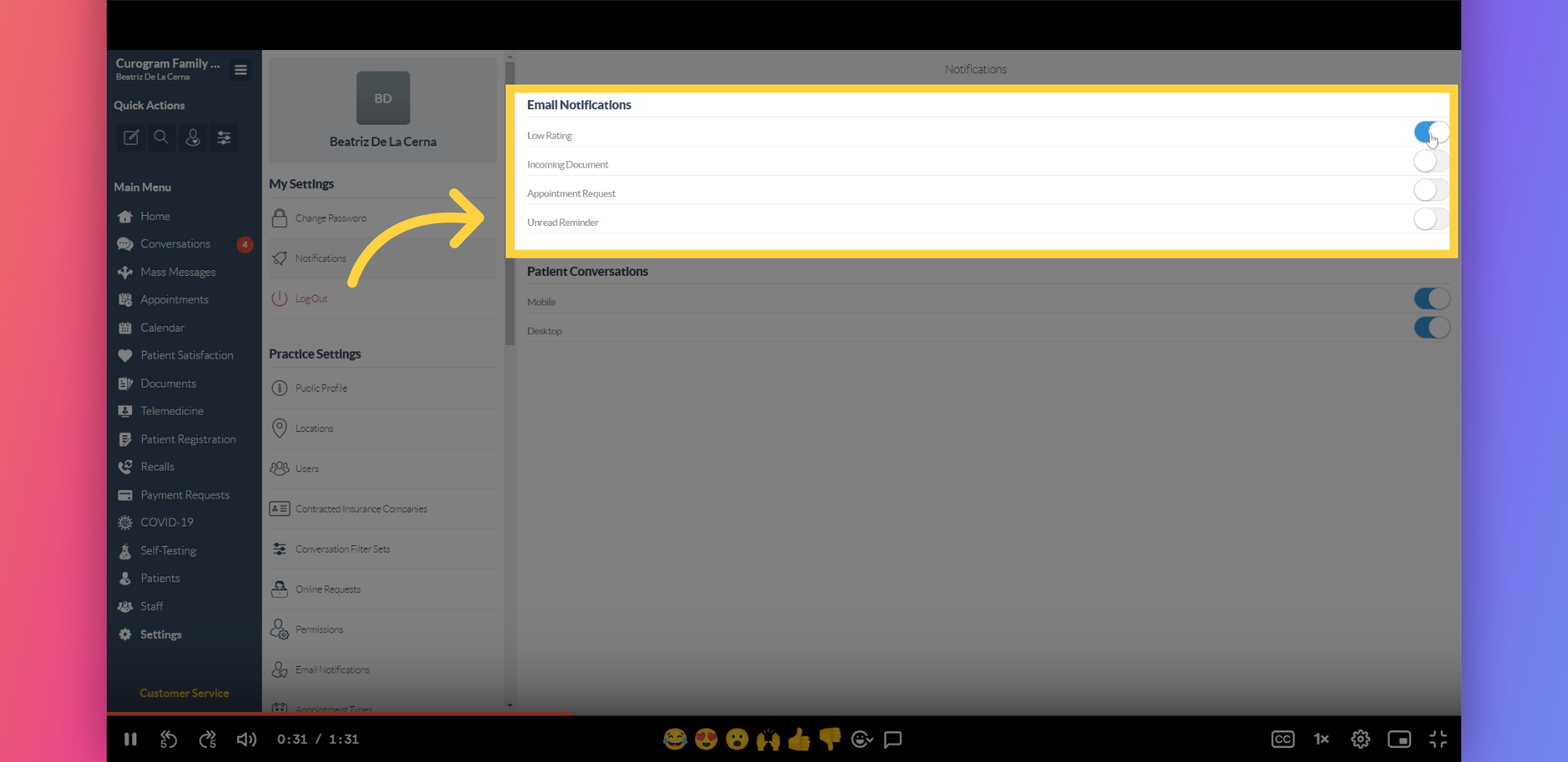Turn On/Off Email Notifications
Watch the video below for the tutorial:
In this guide, we will walk you through the steps in turning on/off your email notifications in the Curogram App.
Go to app.curogram.com
1. Click on Settings.
On the Curogram App Main dashboard, navigate to the Settings tab.
2. On the Settings dashboard, click on Notification.
On the Settings dashboard, navigate to the Notifications tab.
3. You'll see these toggles.
From here, you can enable or disable different notifications including Low Rating, Incoming Document from the Patient, Appointment Requests, and Unread Reminders.
4. You can enable or disable these toggles here.
You can enable or disable these toggles by clicking on them, according to their purpose.
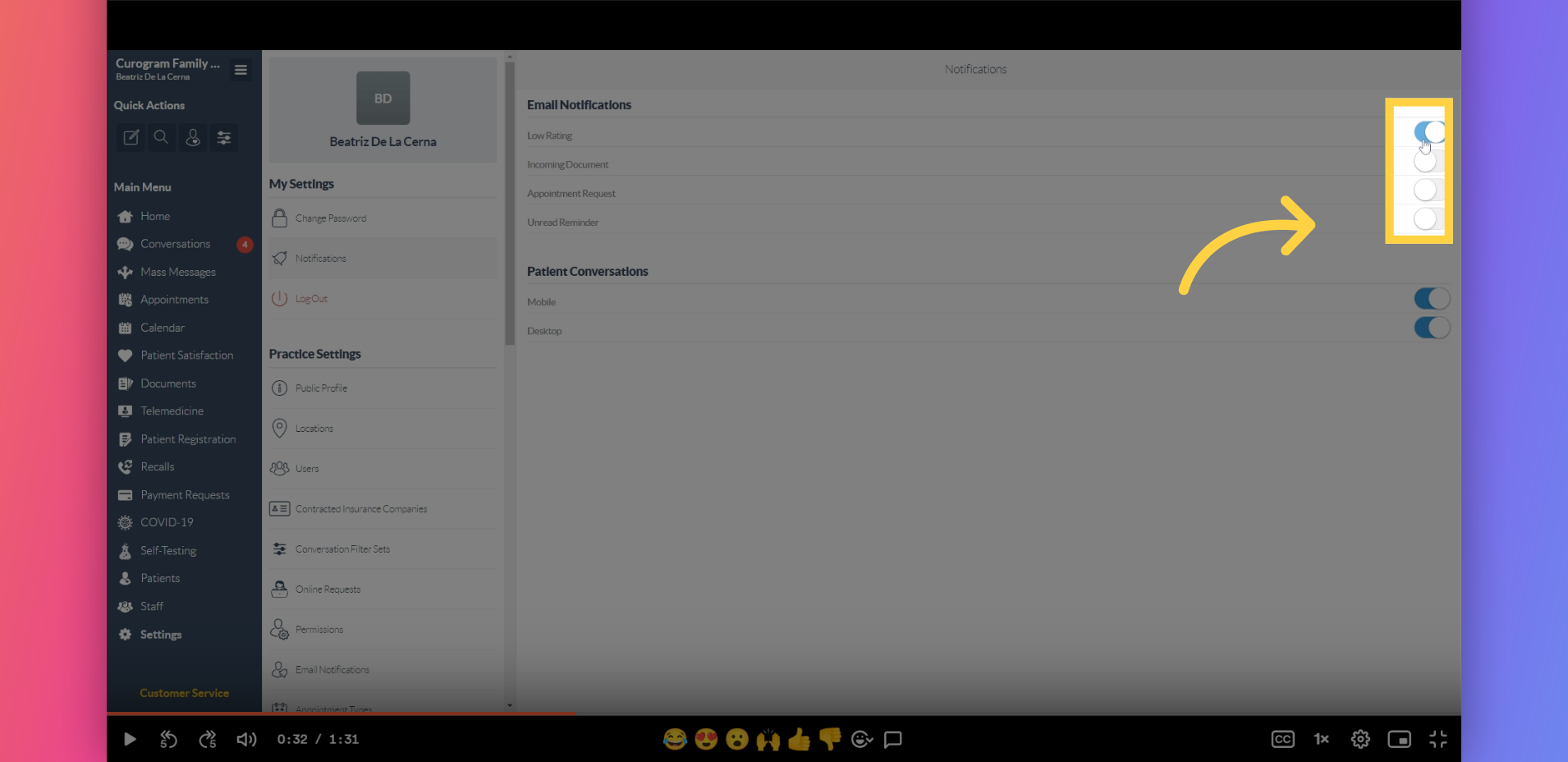
That's it. You have successfully turn off email notification