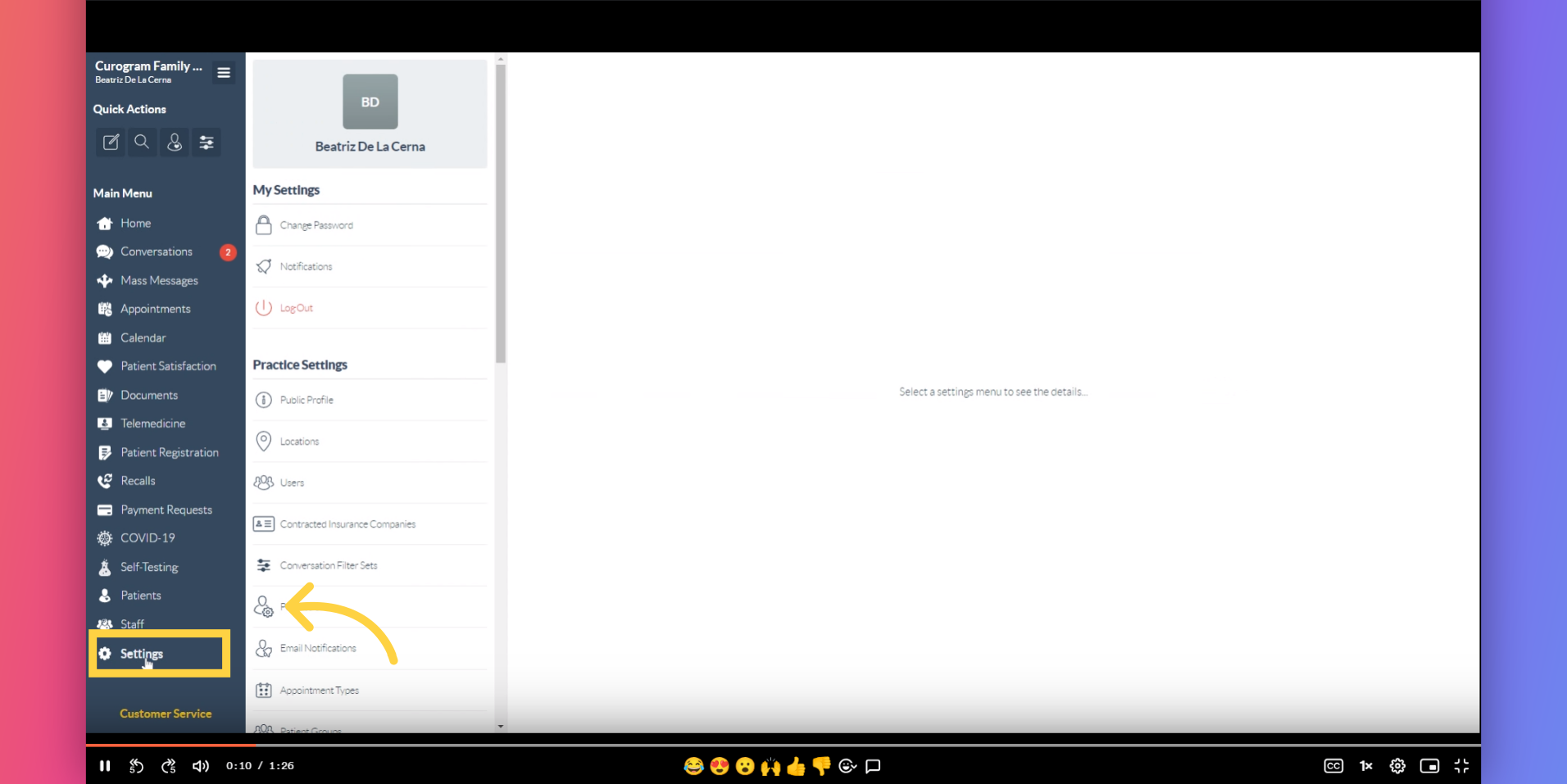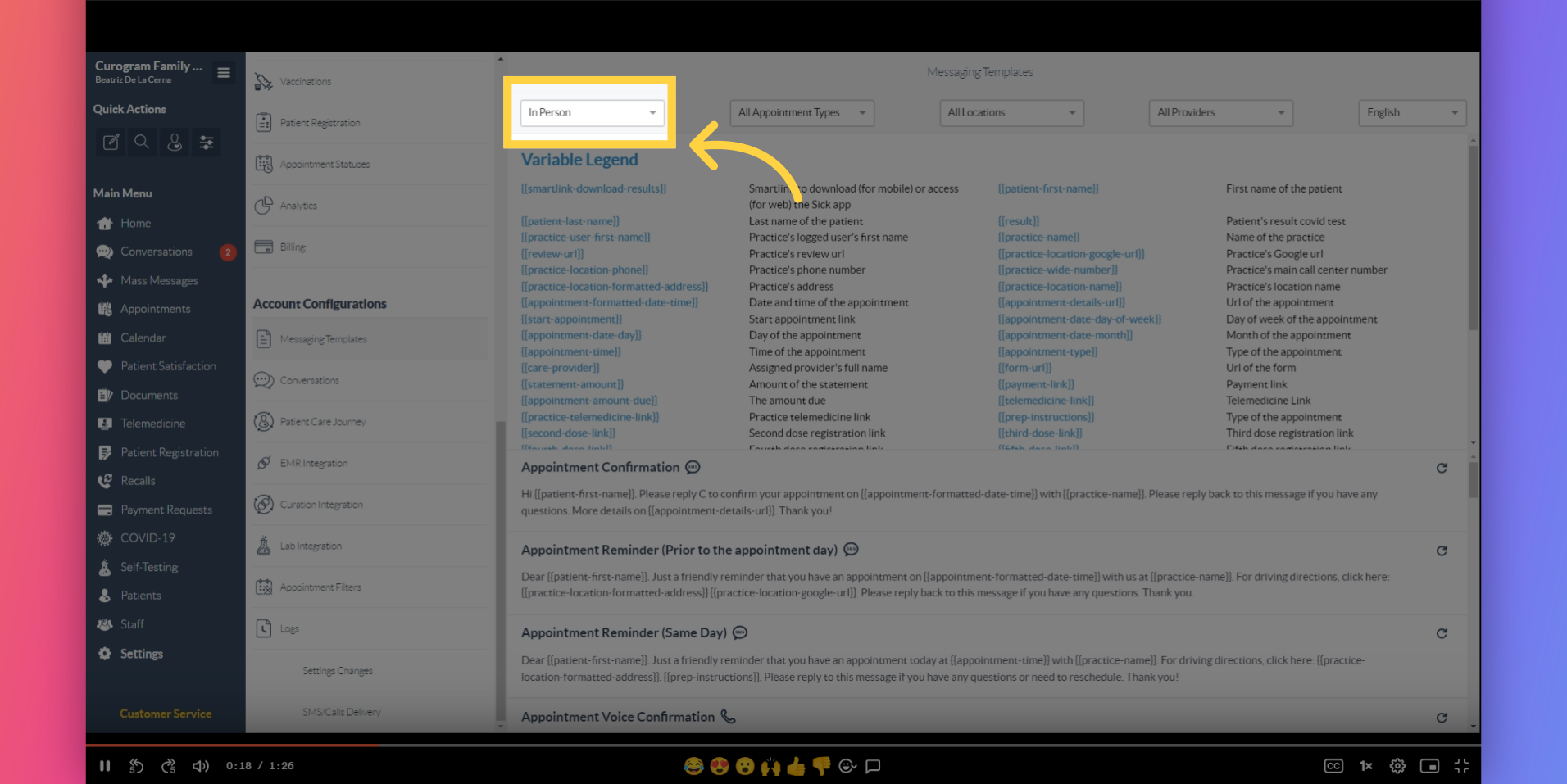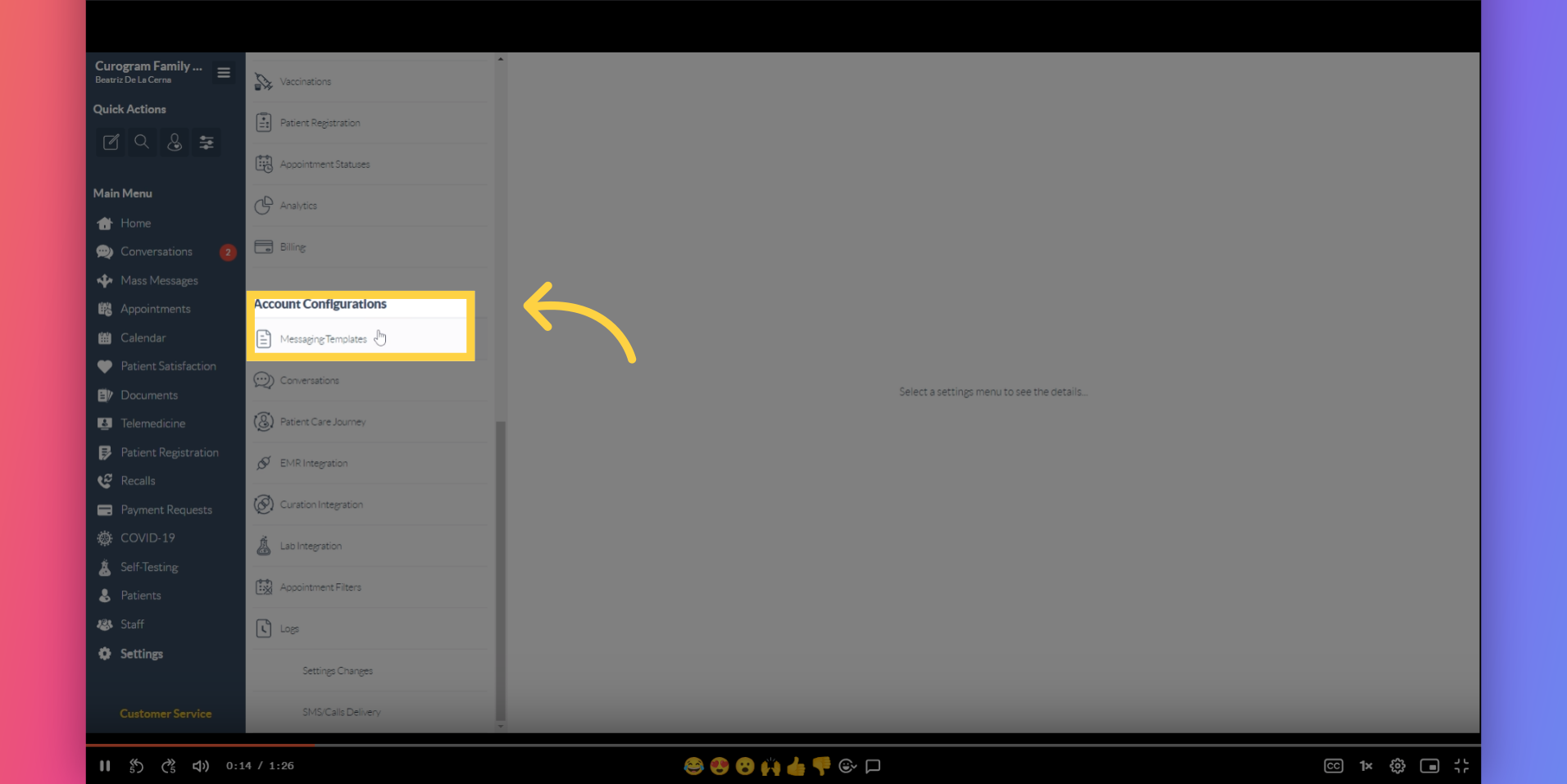Modifying Telemedicine Templates
Note: Only the user with Admin or Superadmin access can follow this tutorial. If the options are not available on your Curogram app dashboard, please contact your practice administrator. Watch the video below for the tutorial
Enhance your telemedicine templates efficiently with the Curogram App by following these clear instructions.
1. Click on Settings.
On the Curogram App Dashboard, Navigate to the Settings tab.
2. Click on Messaging Templates
Next, navigate on the Account Configurations Options and click on Messaging Templates tab.
3. Click here.
As shown on the image, click on the prescribed field.
4. Choose telemedicine.
Then, choose telemedicine.
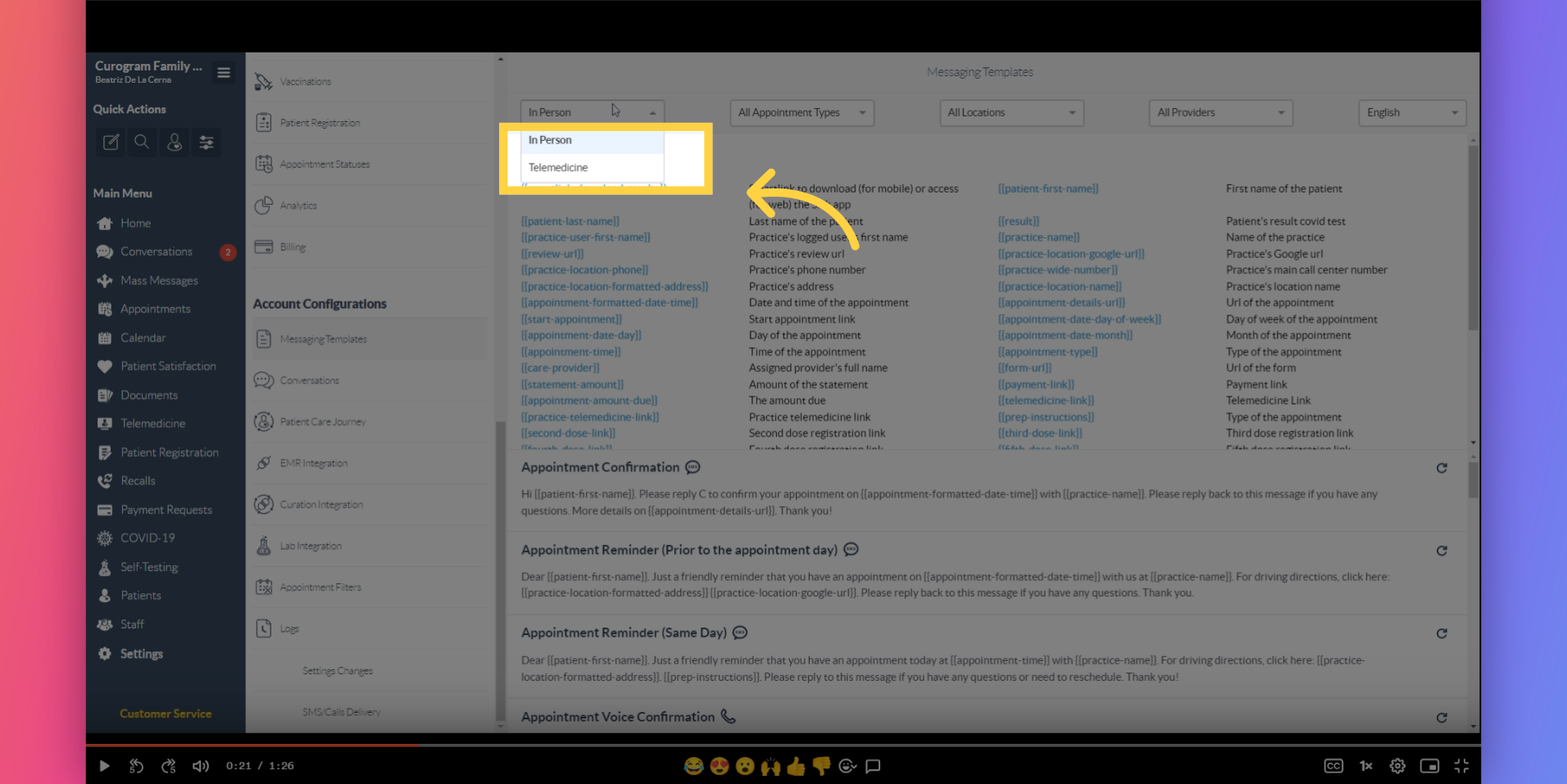
You've successfully modify/ change the telemedicine templates.