Curogram Payments: Manual Authorized Charges
Manual Authorized Charges allow clinics to charge a patient’s saved credit card on file directly inside Curogram.
This feature is available exclusively for practices using Curogram Payments powered by XplorPay.
This article explains how Manual Authorized Charges work, what happens in the system after a charge is processed, and how the patient receives their receipt.
How Manual Authorized Charges Work
1. Initiate a Manual Charge
-
Go to the patient’s Credit Card on File list.

-
Click the Manual Authorized Charge (
 )icon under Payment Actions, next to the card you want to use.
)icon under Payment Actions, next to the card you want to use. -
The Manual Authorized Charge pop-up opens.
2. Enter Charge Details
Inside the pop-up, the user enters:
-
Charge purpose
-
Amount
-
Notes or additional details (if any)
When ready, the provider/practice clicks Process Charge.

3. Charges will be reflected in the Payment Requests Dashboard.
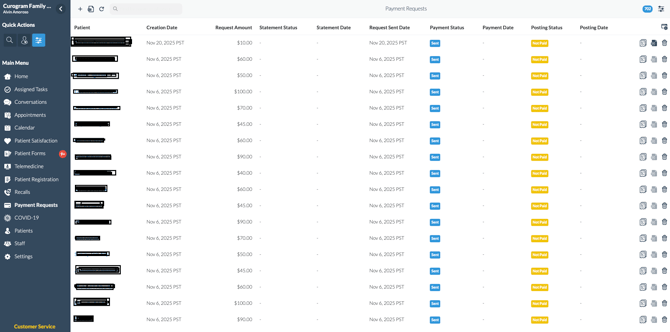
4. A payment sms/email notification will also be sent to the patient (same as shown below).

