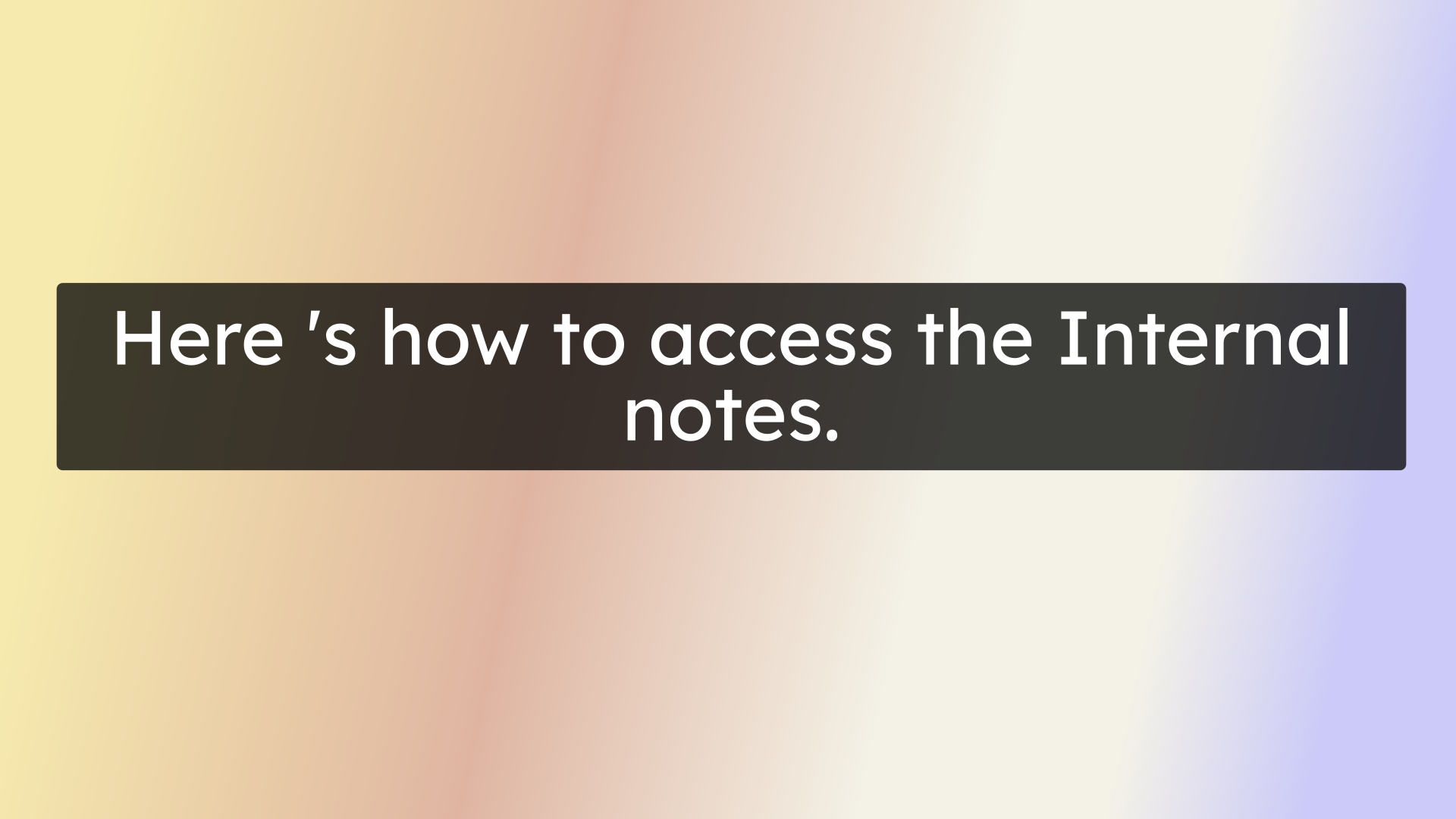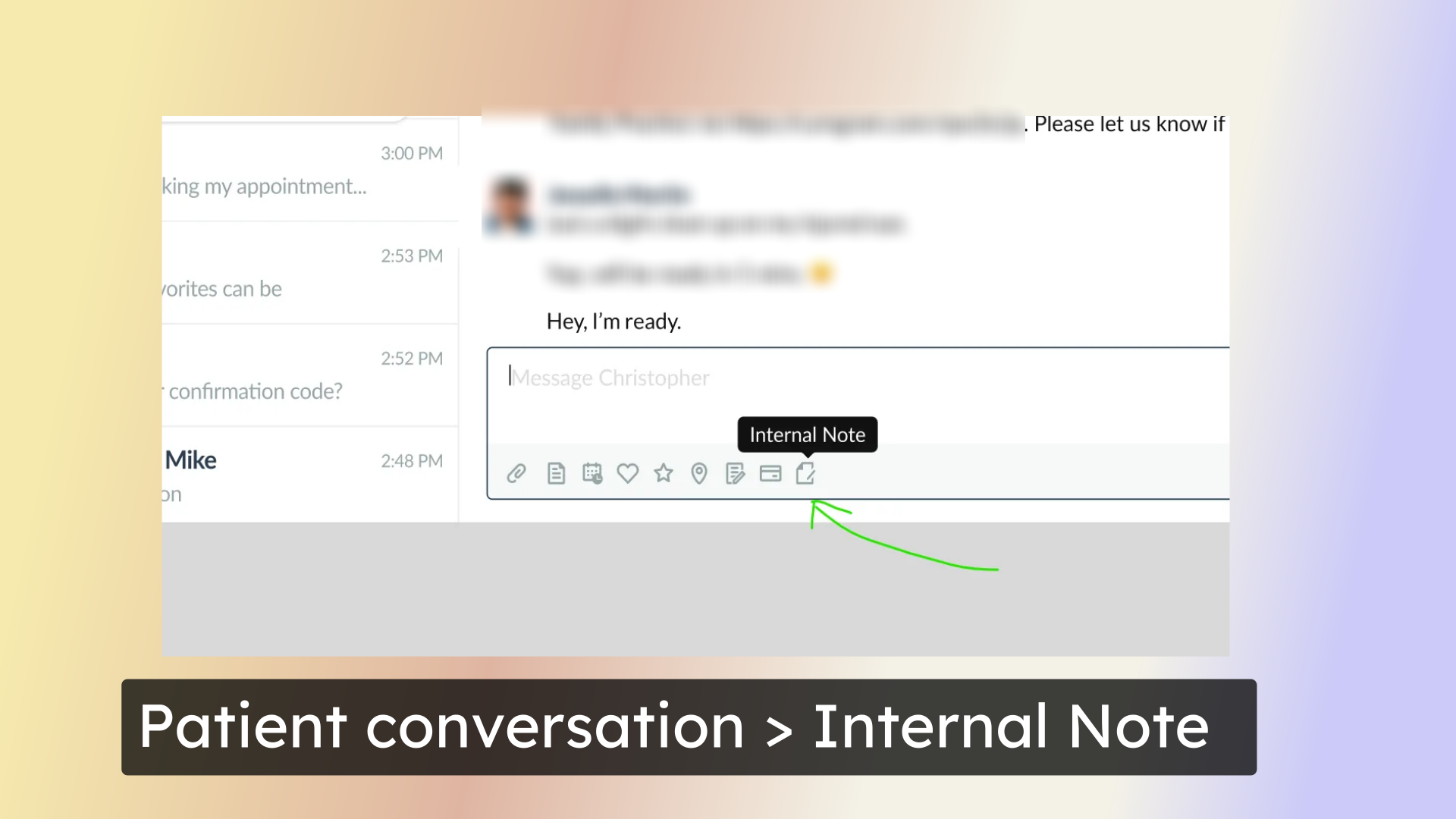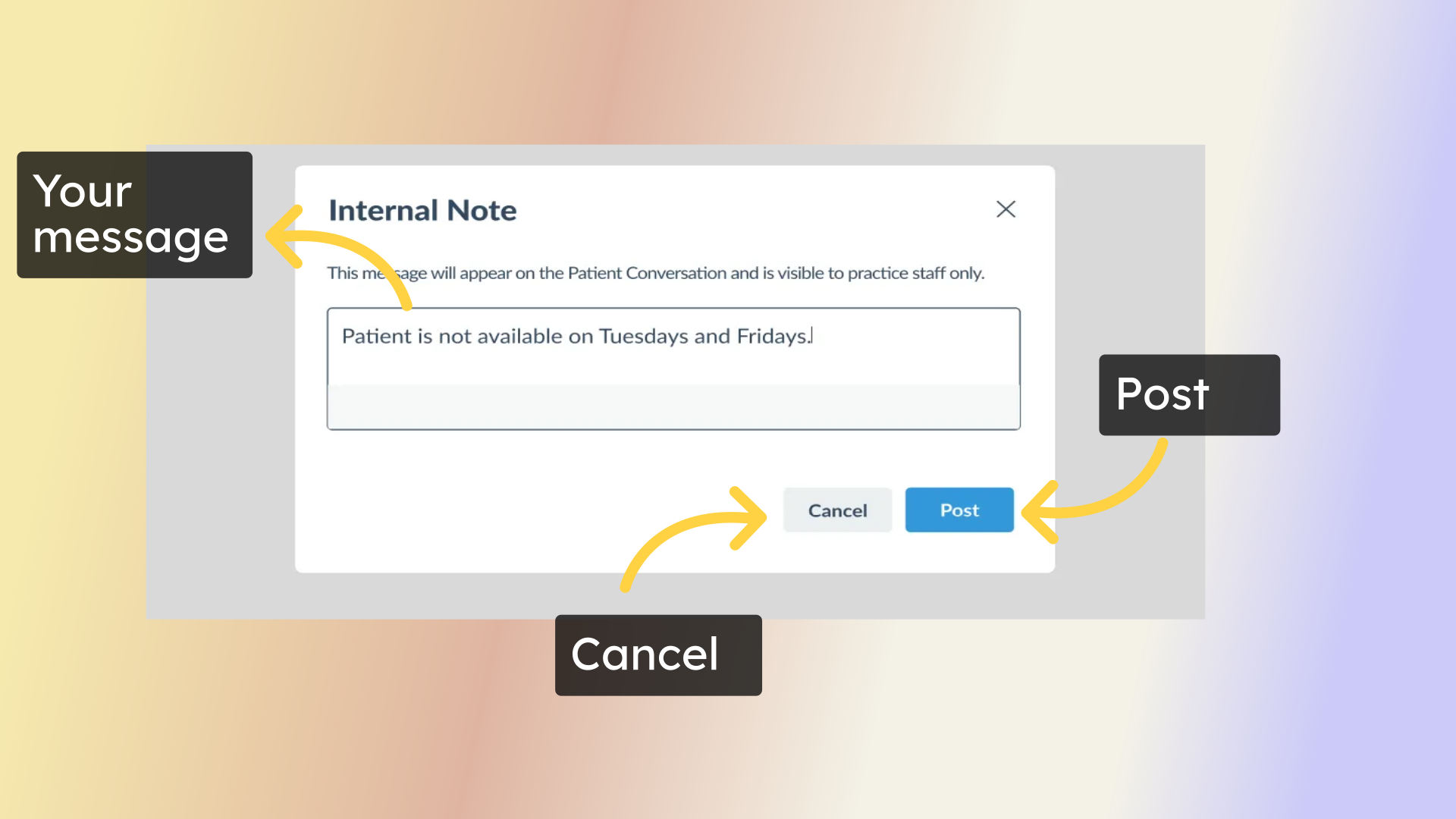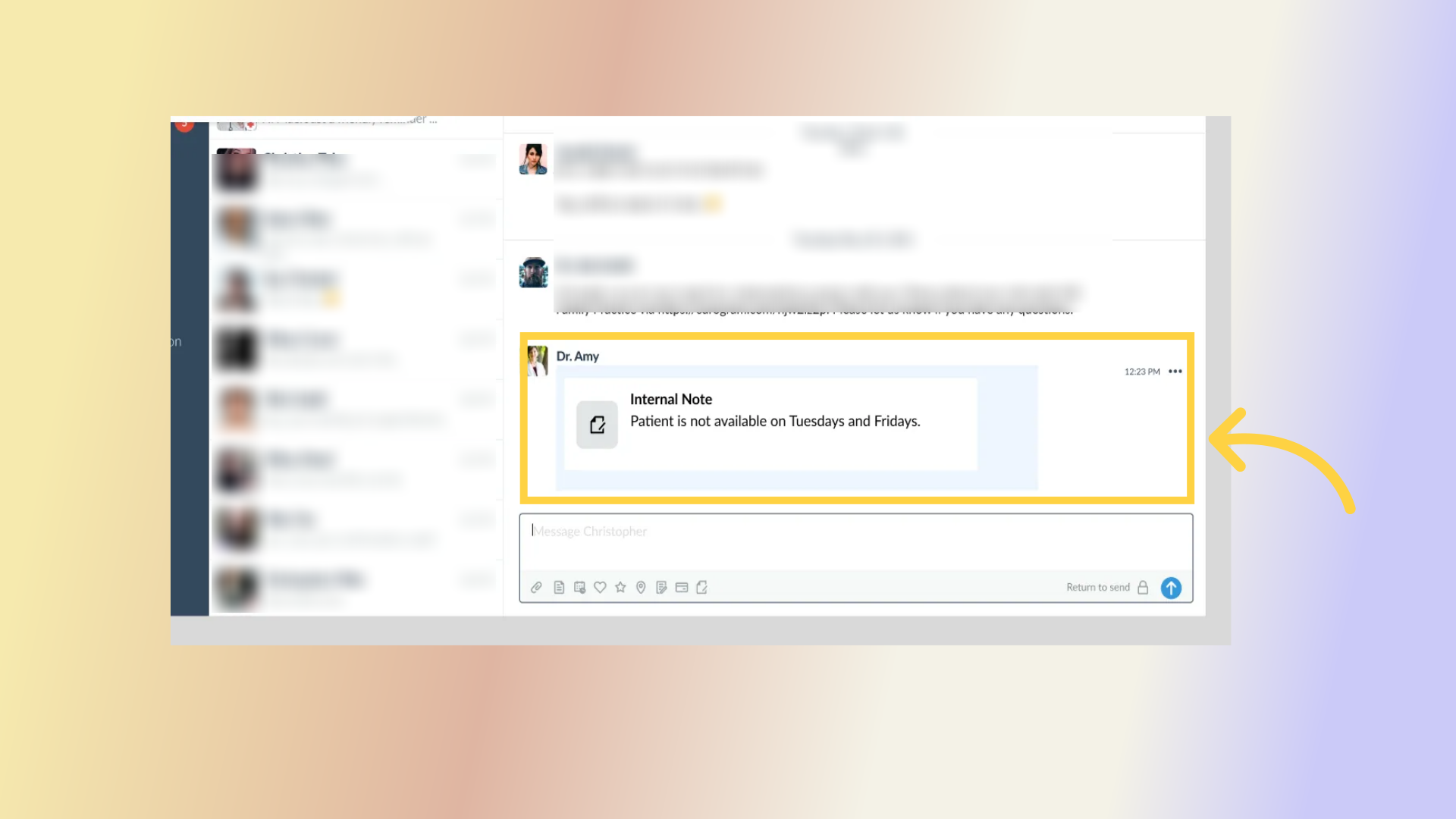Internal Notes Feature
Watch the video below for the tutorial:
1. Here 's how to access the Internal notes.
Here's how to access this feature.
2. Patient conversation > Internal Note
Navigate to your patient conversation and click on it. When you hover over the icons, you will see a small icon labeled internal note. Next to the send invoice payment, request icon,
3. Parts of the Internal notes
Here are the parts of the internal notes. Simply type your message in the message area. Then click post to submit it. You also have the option to cancel by clicking cancel.
4. Latest Message
Once you post it, the note will appear as the latest message and the patient conversation. This message is only visible to the practices staff.
5. Other menus
You have the option to edit the note that was sent or forwarded, which assigns it as a task.
That's it. You've successfully learned how the internal notes feature Works within the patient conversation.