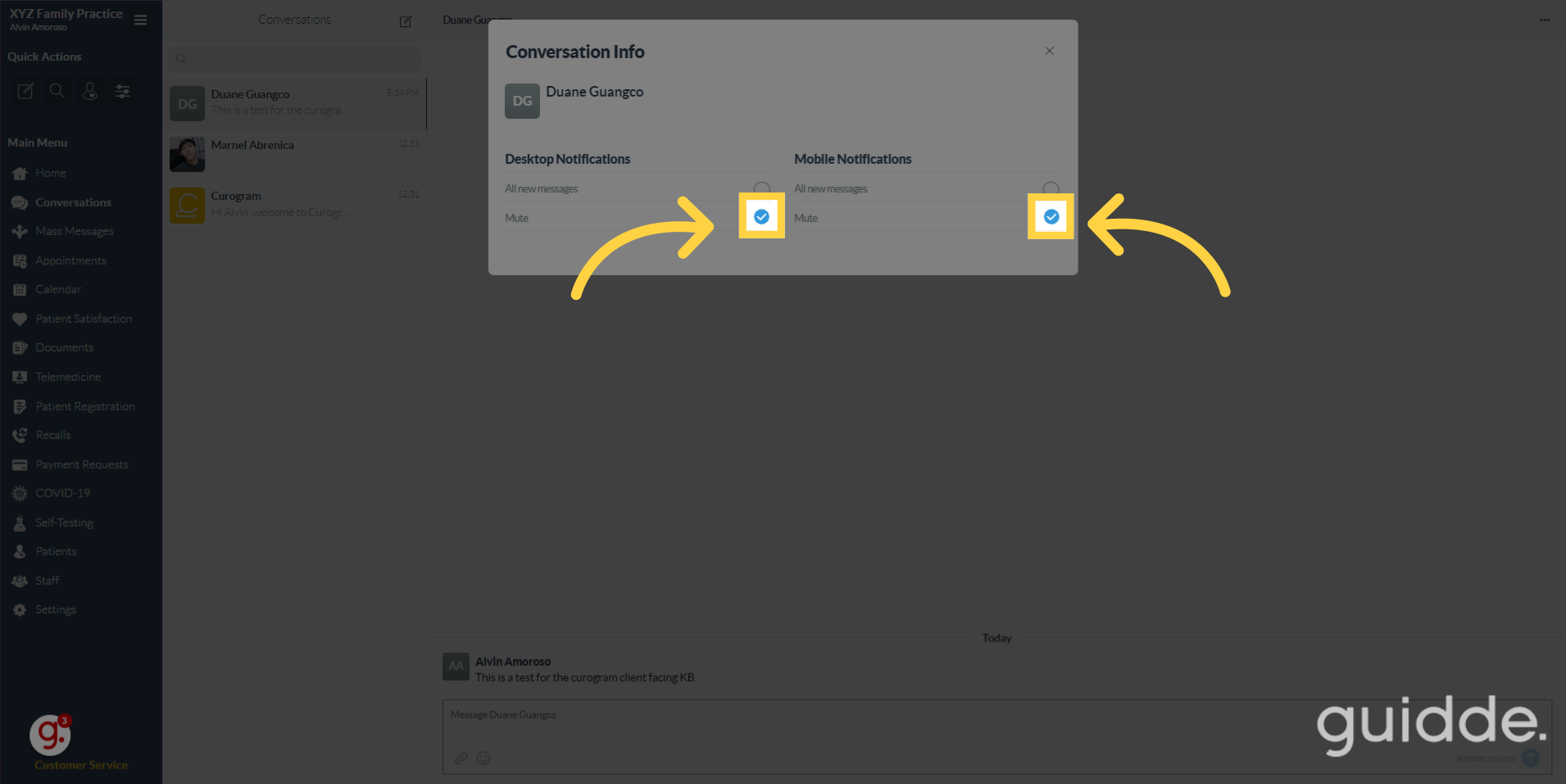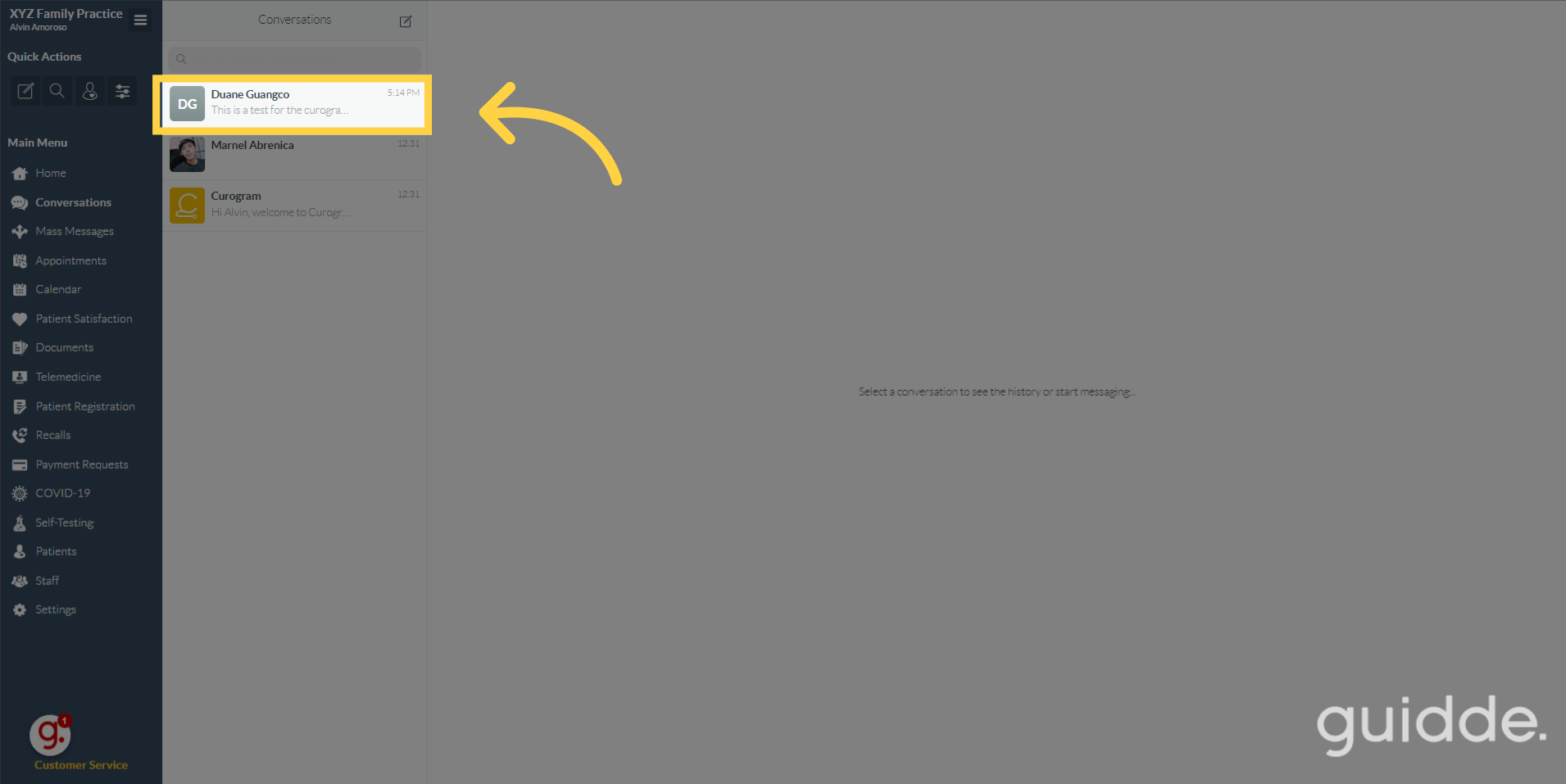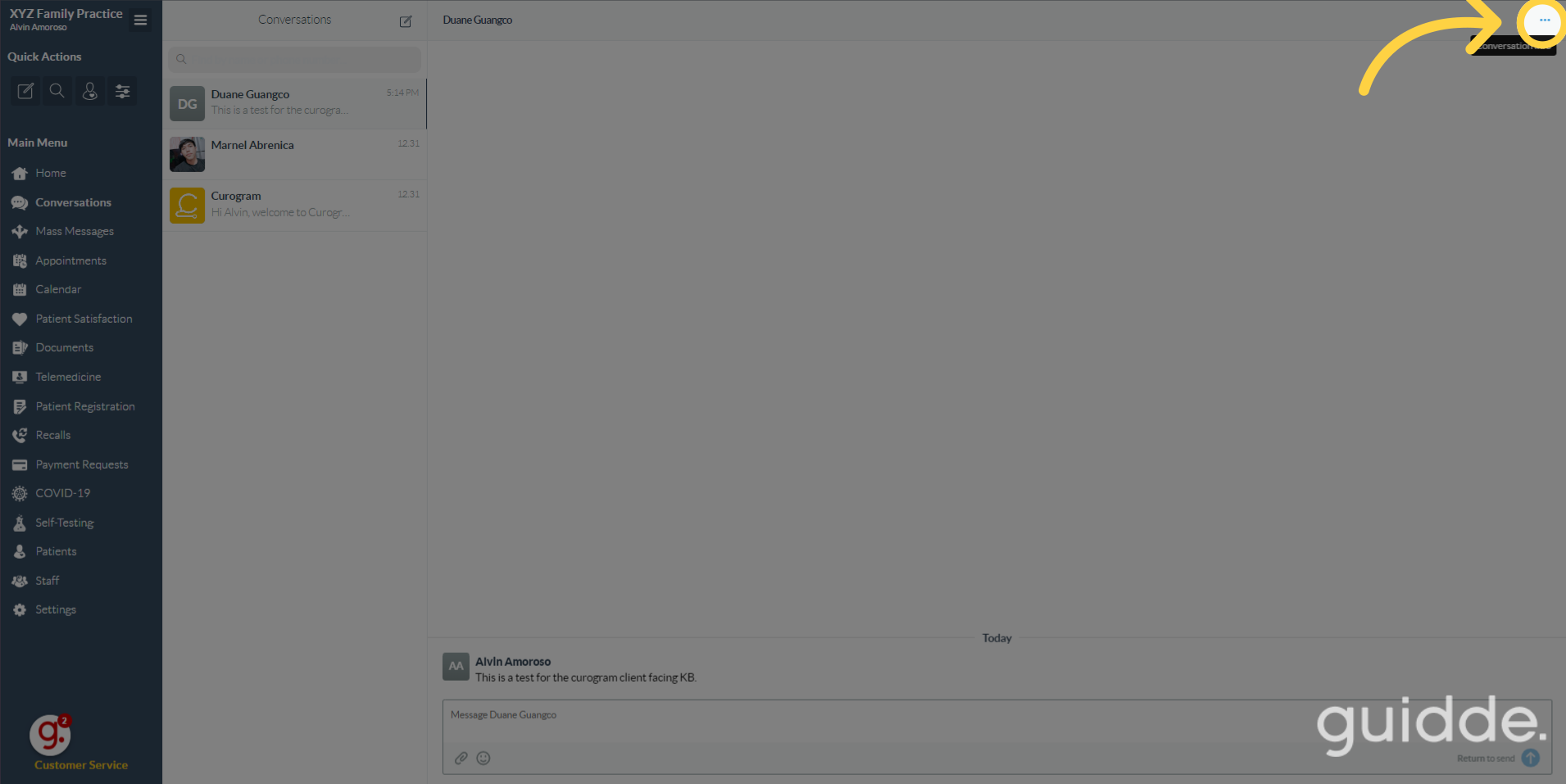Turn Off Message Notification
Watch the video below for the tutorial:
00:00: 00:02: 00:05: 00:08: 00:11:
A. Step-by-step instructions
Welcome to the guide on how to turn off message notifications in Curogram. This guide will walk you through the steps to disable message notifications and help you manage your communication preferences effectively.
Go to app.curogram.com
1. Click "Conversations"
2. Click or search for the patient's name.
3. Navigate and click to this three-dot option located at the upper right corner.
4. Click on preferred button.
You may choose whether to mute the mobile or desktop notification or both.