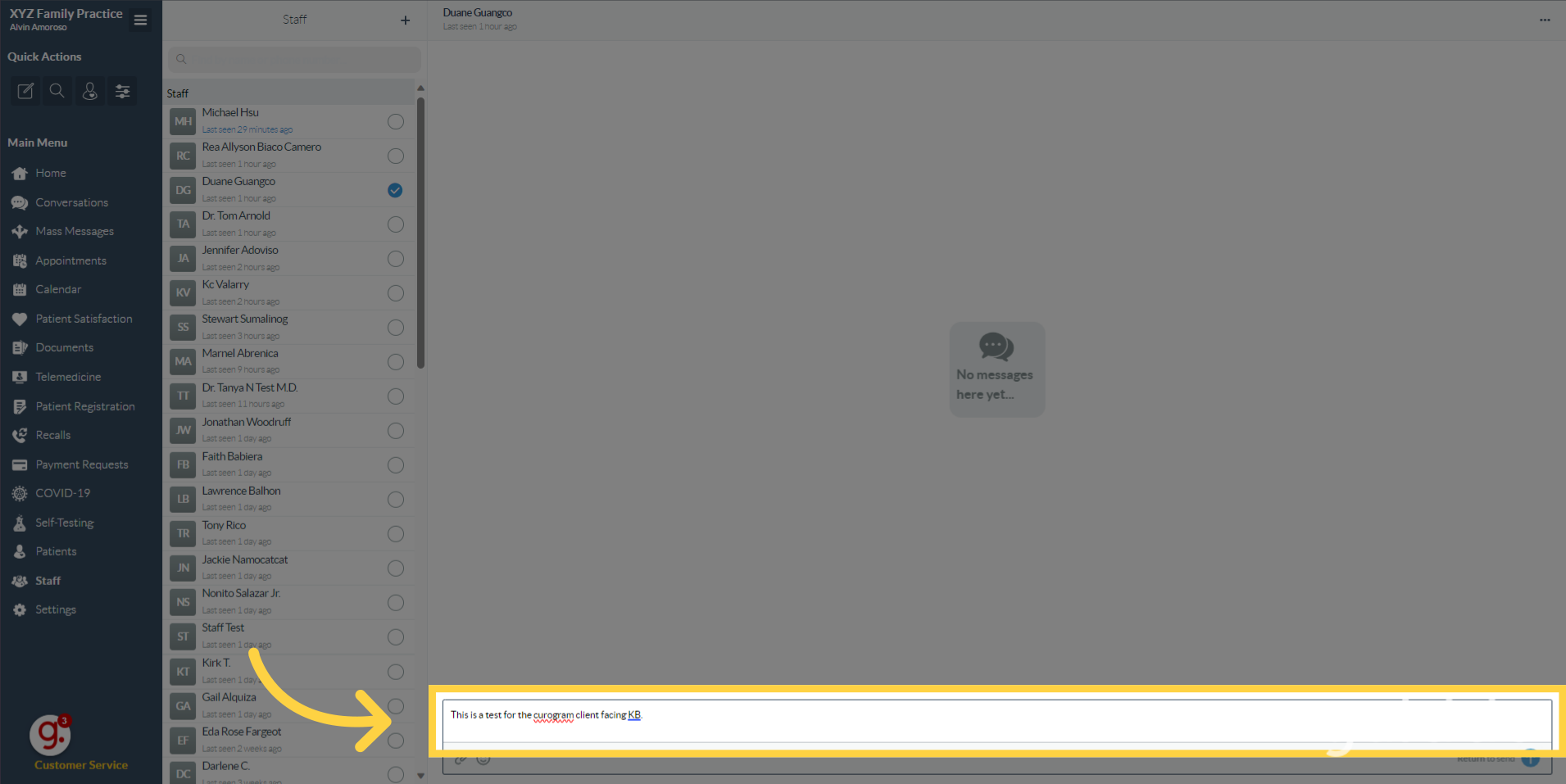Send Messages to Staffs
Watch the video below for the tutorial:
00:00: 00:02: 00:05: 00:08: 00:11:
A. Step-by-step Instructions:
Welcome to this guide on how to send messages to staff members using Curogram. Follow these steps to easily communicate with your team and streamline your workflow.
Go to app.curogram.com
1. On the Curogram App Dashboard, Navigate to the "Staff" button.
2. Look for the name of the staff member to whom you want to send a message.
3. Enter your message here.
4. Click this icon to send the message.
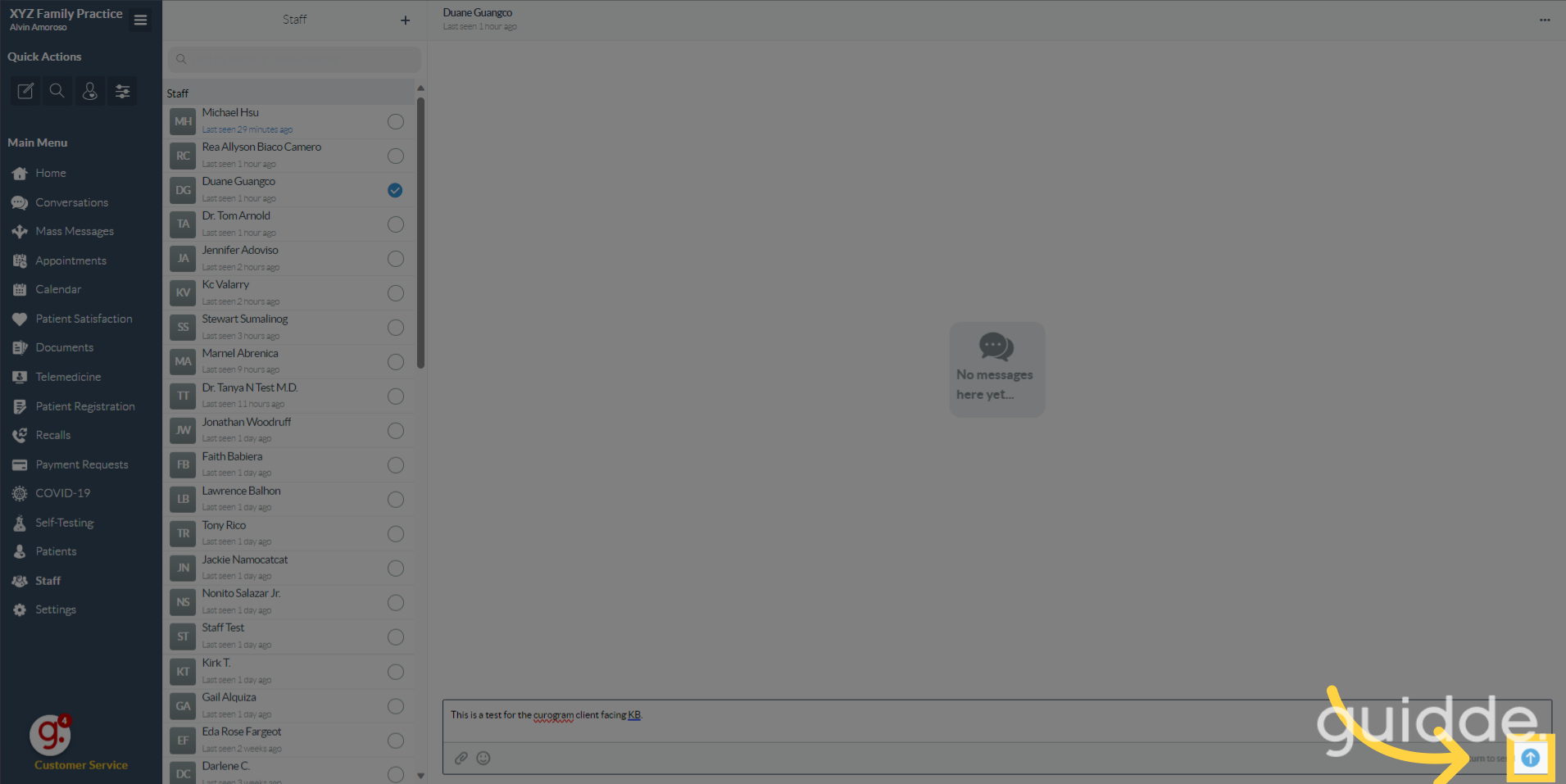
5. That's it. You've successfully send a message to staff or provider.