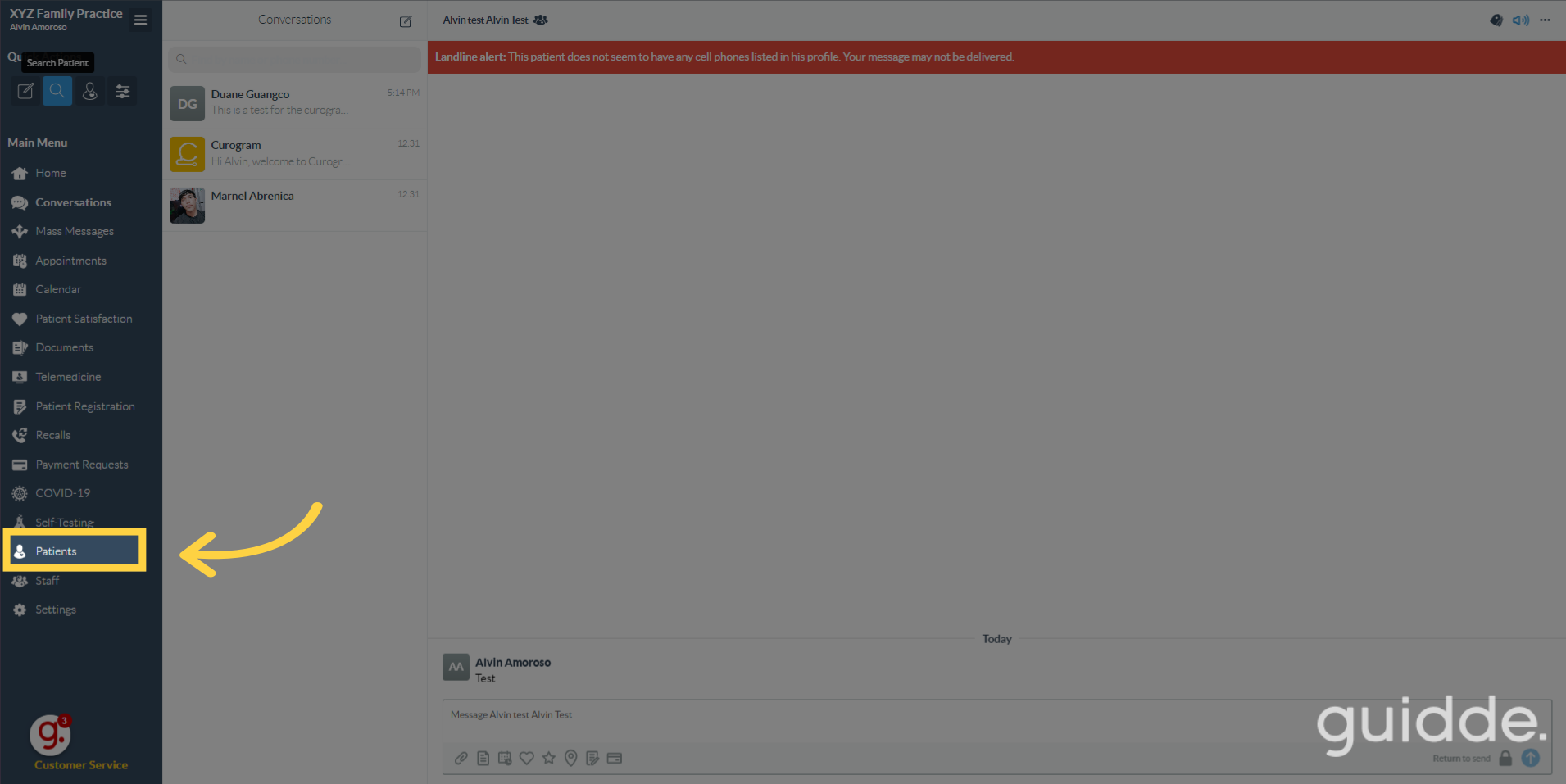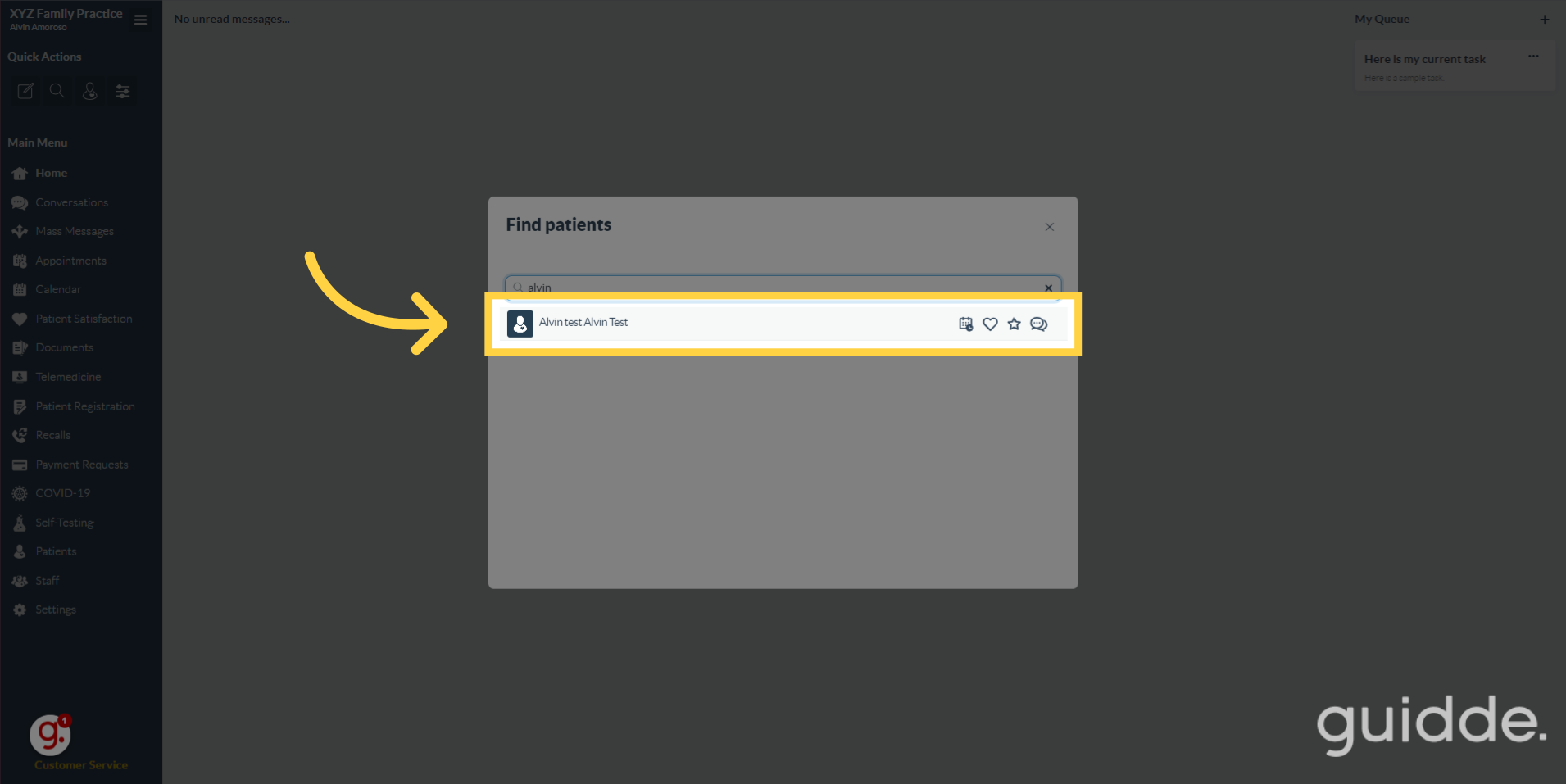Search a Patient
Watch the video below for the tutorial:
00:00: 00:02: 00:05: 00:08: 00:11:
A. Step-by-step Instructions:
Welcome to this guide on how to search for patients in Curogram. Follow these simple steps to find a patient quickly.
Go to app.curogram.com
1. Click on the magnifying glass.
2. Enter the patient's name.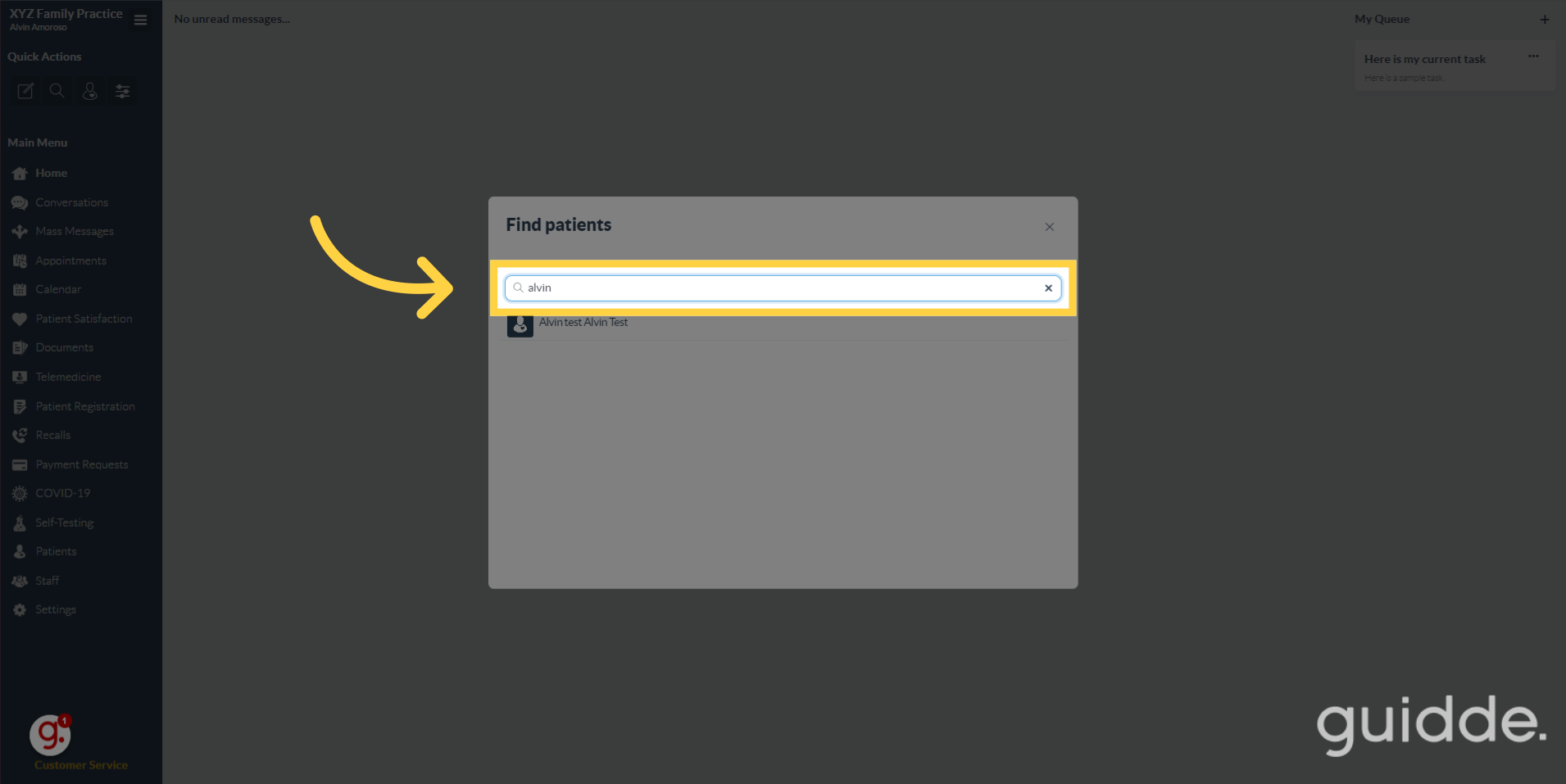
3. Once you've found the patient's name, click on it and you will be redirected to the patient's dashboard.
4. Alternatively, you can click on the "Patient" tab.
Alternatively, on the Curogram App Home Dashboard, navigate to the patient's tab and redo the steps from the start.