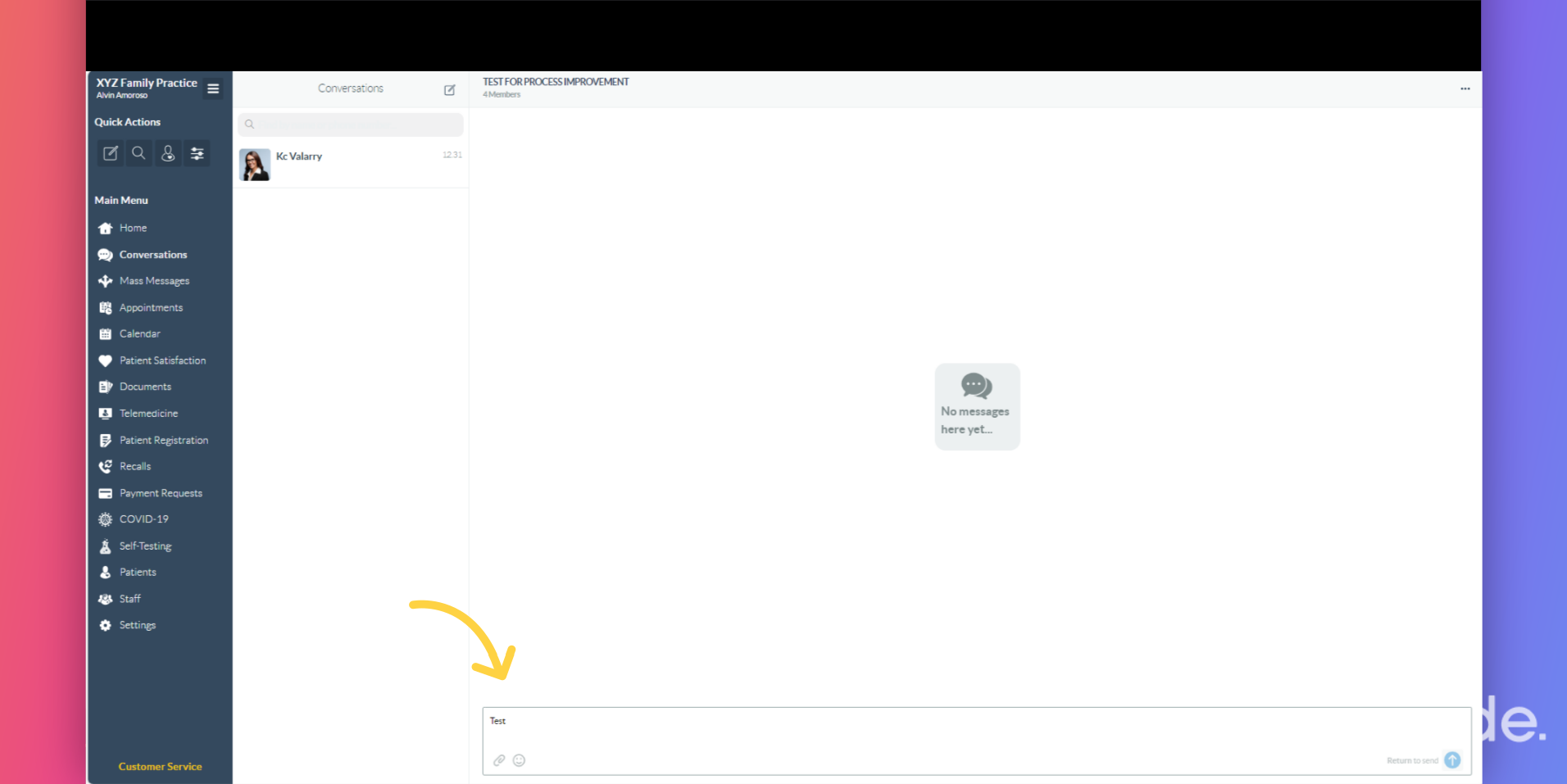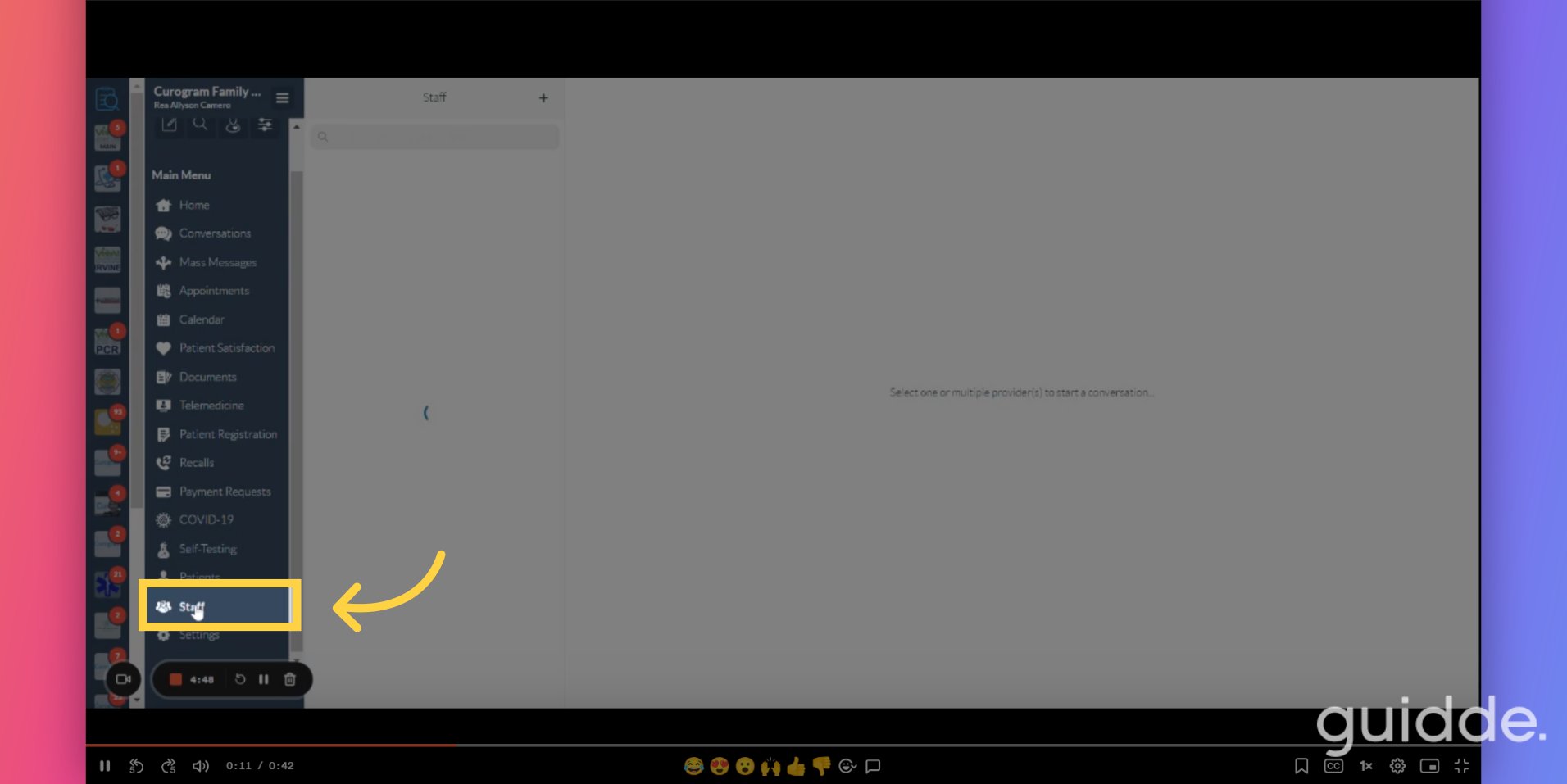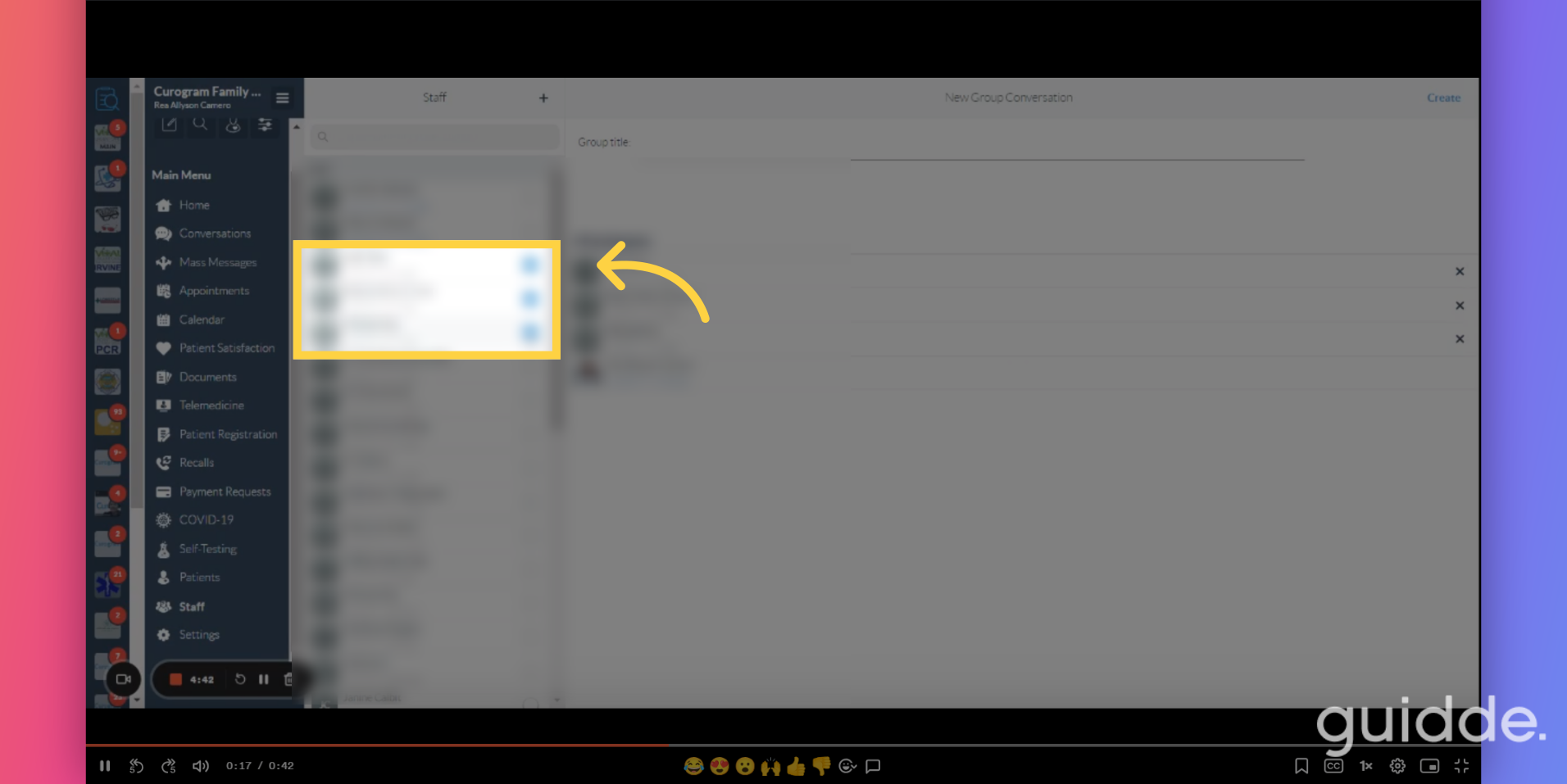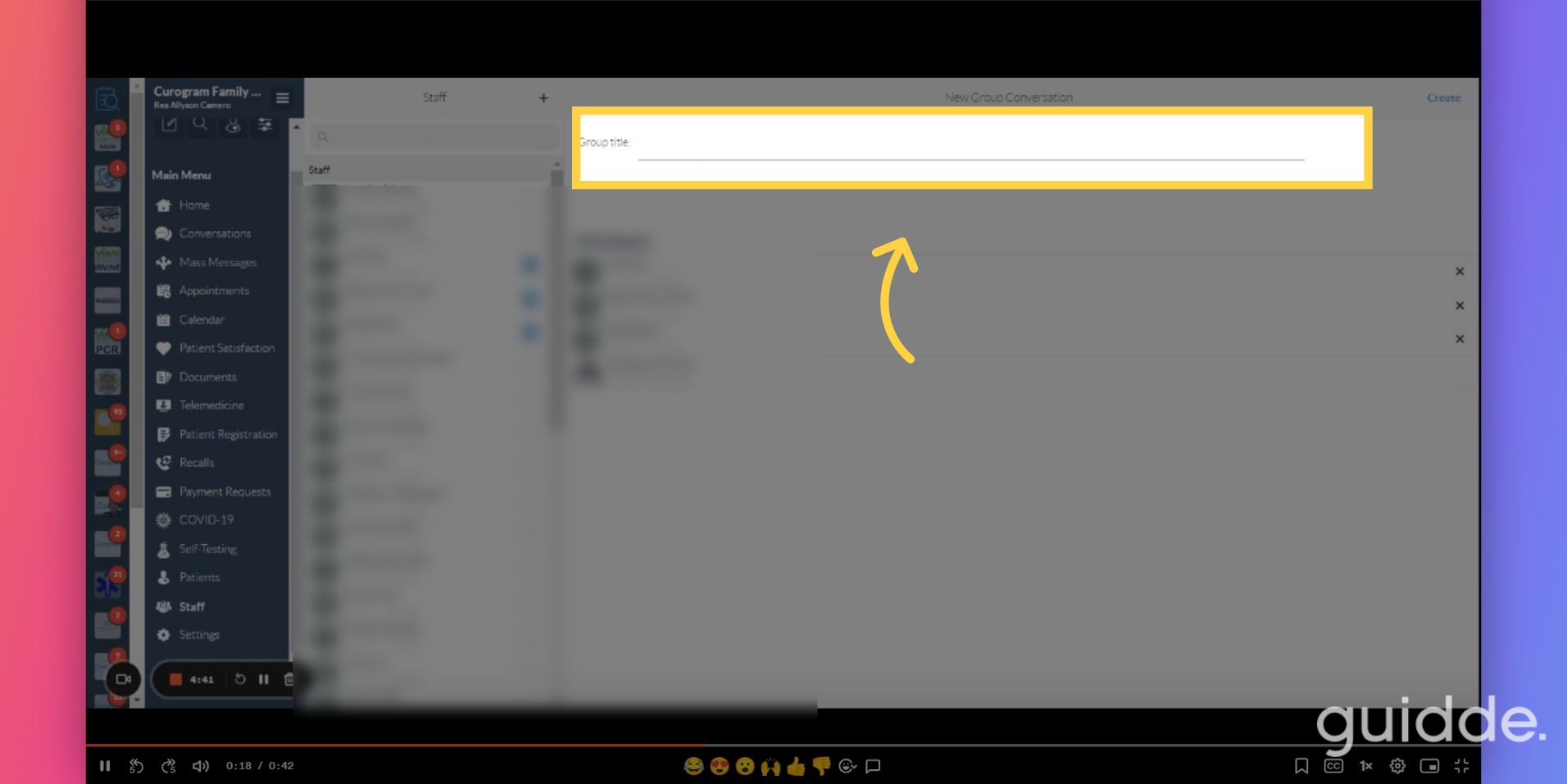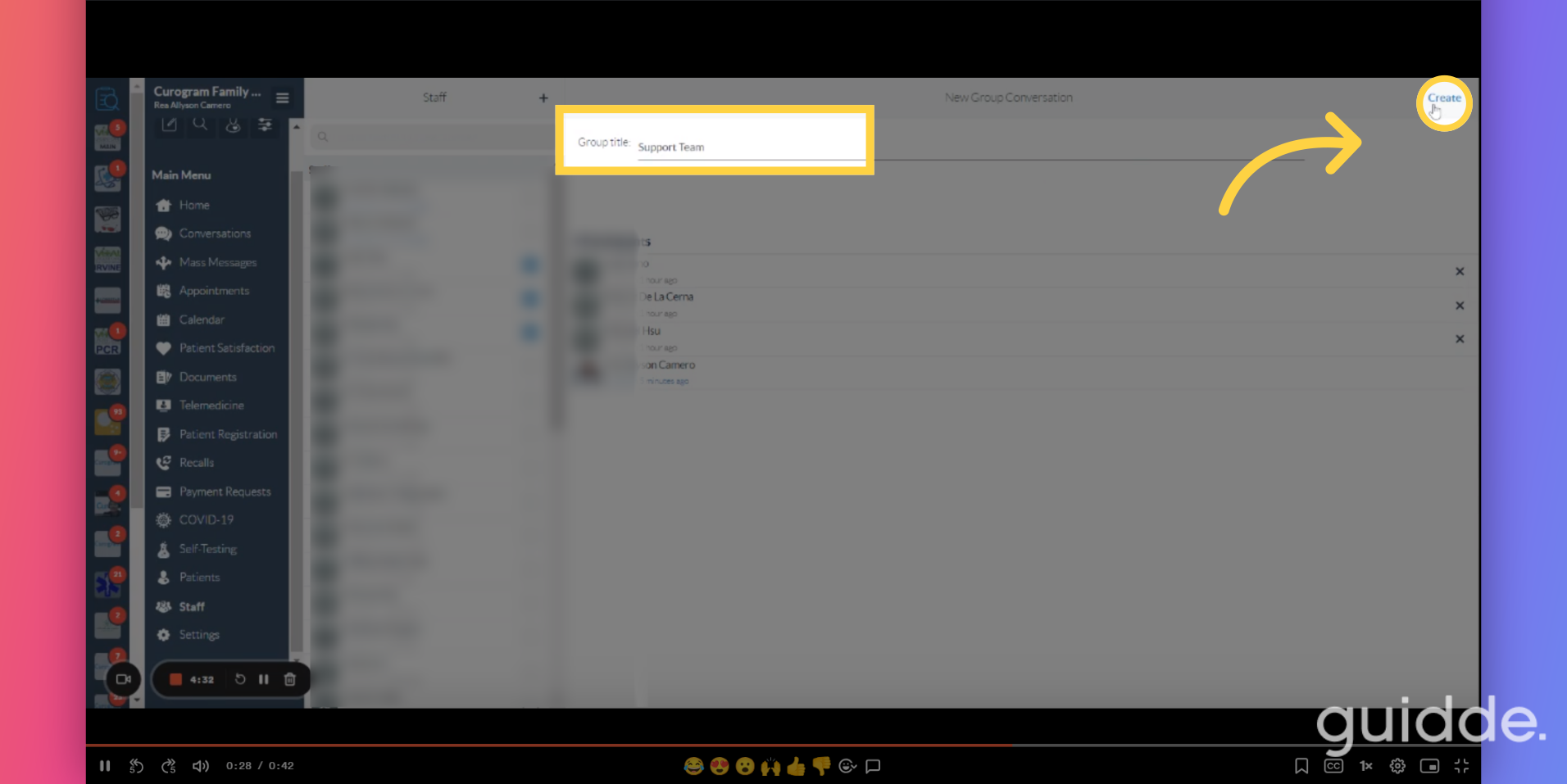Create a Group Chat with Staff
Watch the video below for the tutorial:
00:00: 00:02: 00:05: 00:08: 00:11:
A. Step-by-step Instructions:
Learn how to create a group chat in Curogram App with this easy-to-follow guide. Follow the precise instructions below to get started and enhance collaboration among your team member by creating a group chat.
Go to app.curogram.com
1. Click on the "Staff" Section
On the Curogram App dashboard, navigate to the staff section.
2. “Afterward, you’ll see a list of all staff members. Navigate to the name of the staff member and click the ‘Check’ button. You need to select multiple staff members if you want to create a group chat.”
3. Create a group name by typing in this area.
4. Once done, Click the "Create" button located at the upper right corner.
5. Once created, you will be redirected to the Group Chat and you can now start sending group messages.