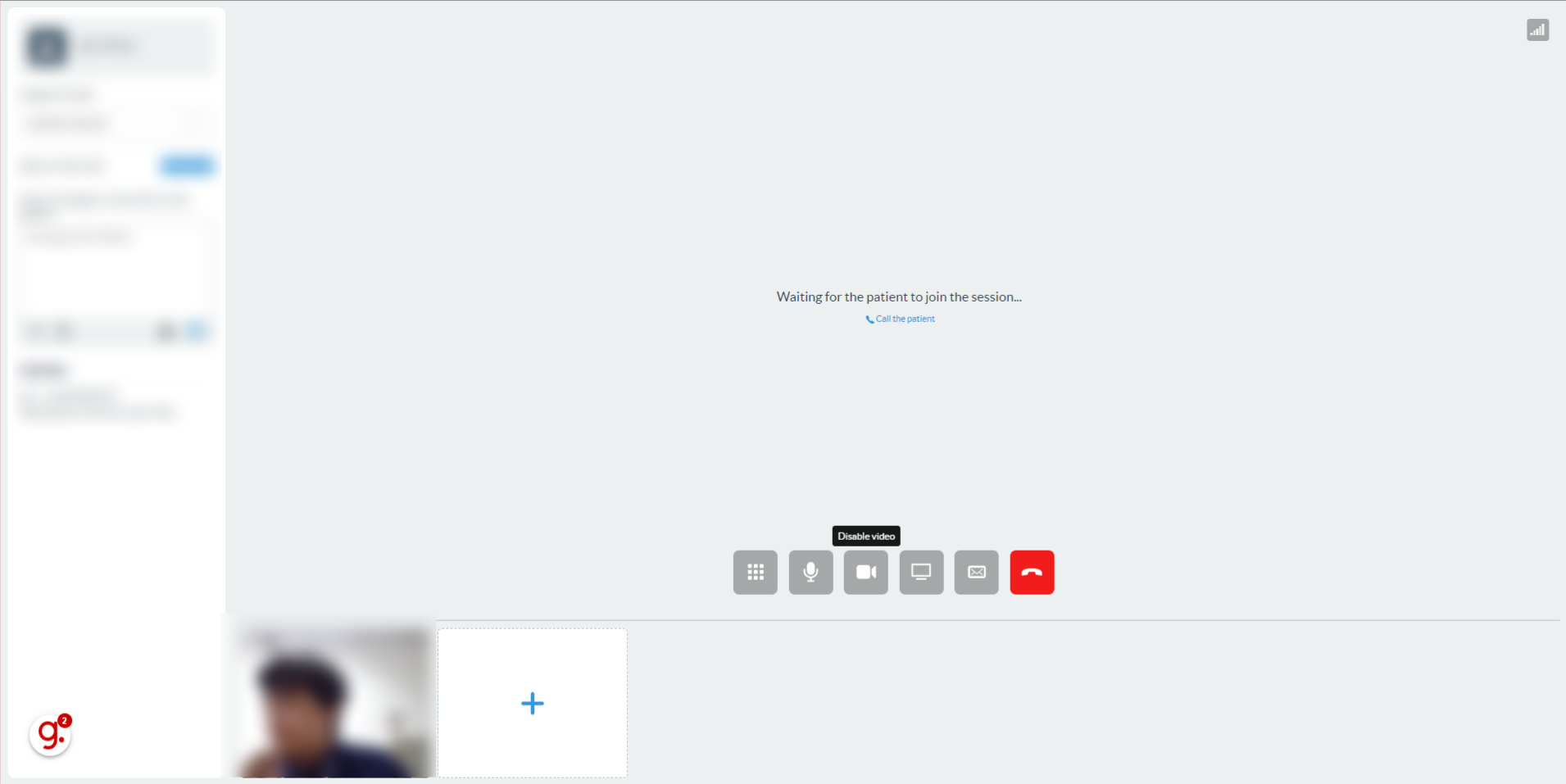Enter Telemedicine Room
Watch the video below for the tutorial:
A. Step-by-step instructions
This guide will walk you through the steps on how to enter the telemedicine room.
Go to app.curogram.com
1. Click "Telemedicine" tab.
On the Curogram App Dashboard, Navigate to the Telemedicine tab.

2. Click the video button located beside the patient's name.
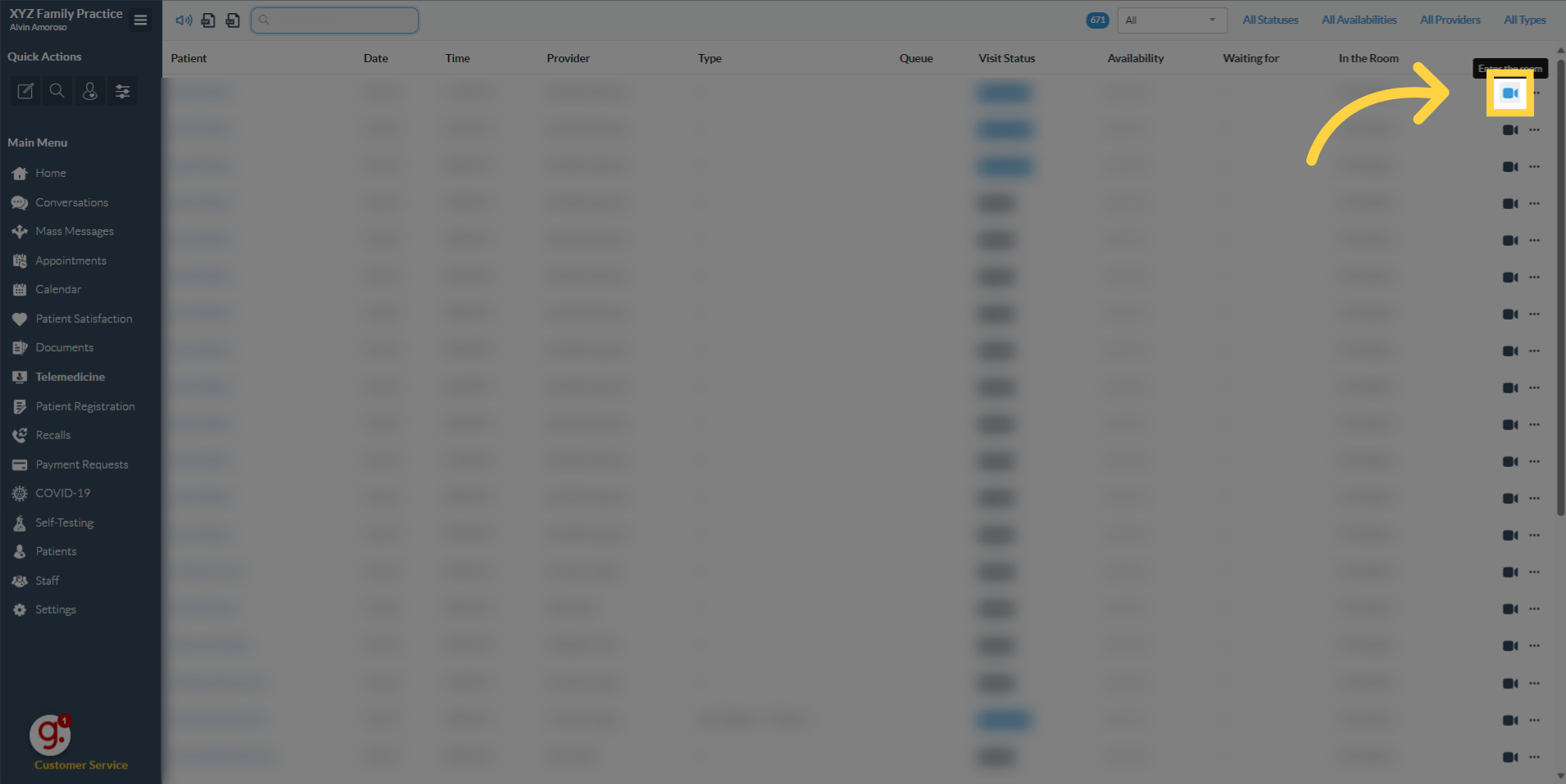
3. A new tab will open redirecting you to the telemedicine room. You may now start doing the telemedicine.