Download Patient Satisfaction Report
Watch the video below for the tutorial
00:00: This guide will walk you through the process of downloading.
00:02: A patient satisfaction report in kilogram.
00:06: From the Curogram App Dashboard, locate and select the Patient Satisfaction tab.
00:11: To download an Excel, CSV, or XLS file format,
00:15: click the XLS button located in the upper left corner, as demonstrated in
00:19: this video.
00:21: If you prefer it in PDF format, click the PDF button beside the XLS
00:26: button and select "Download."
00:28: Congratulations! You have successfully learned how to download the patient satisfaction
00:33: report.
This guide will walk you through the process of downloading a Patient Satisfaction Report in Curogram
Go to app.curogram.com
1. Click "Patient Satisfaction"
From the Curogram App Dashboard, locate and select the Patient Satisfaction tab.
2. XLS Format
To download an Excel, CSV, or XLS file format, click the XLS button located in the upper left corner, as demonstrated in this video.
3. PDF format
If you prefer it in PDF format, click the PDF button beside the XLS button and select “Download.”
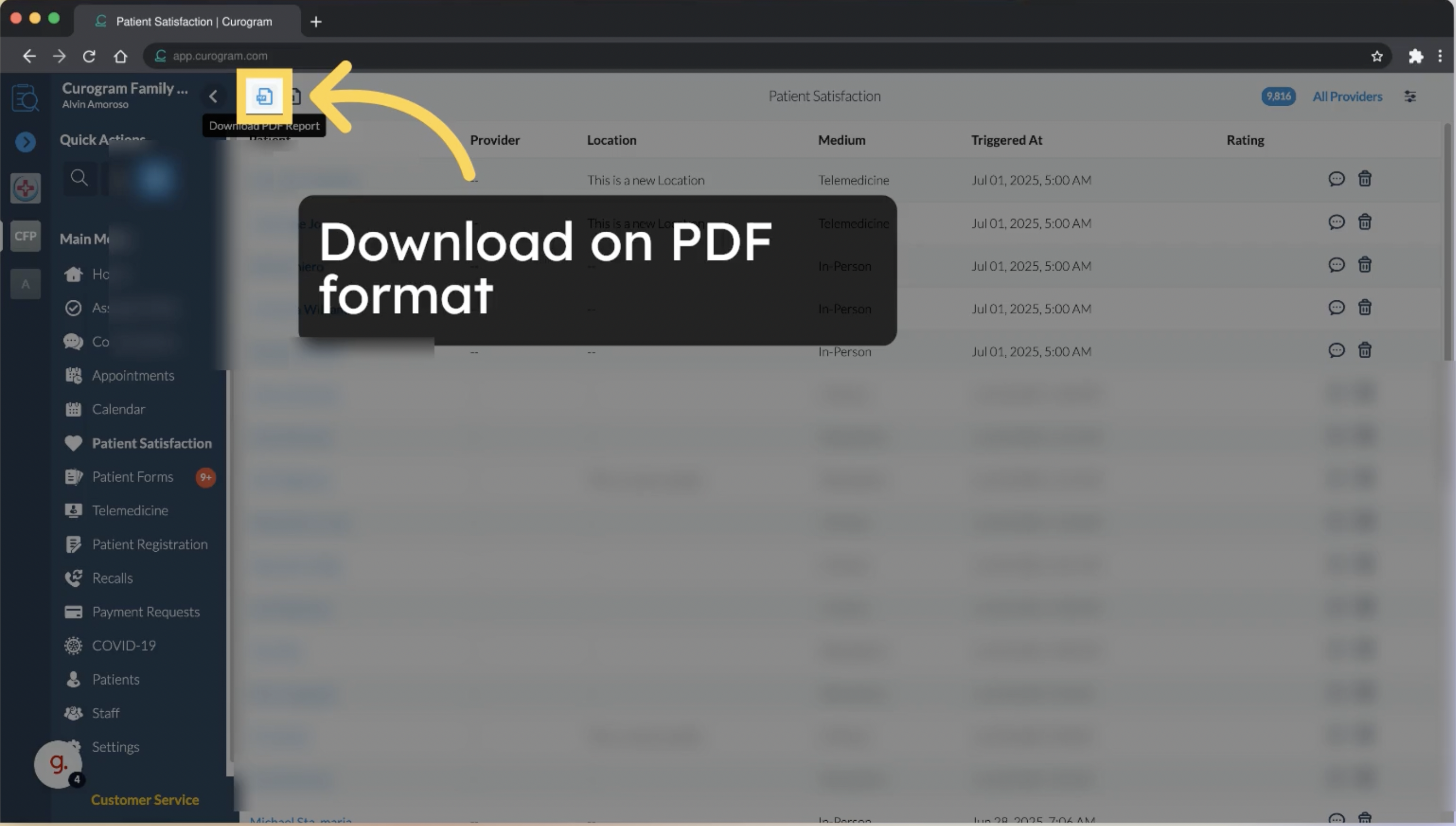
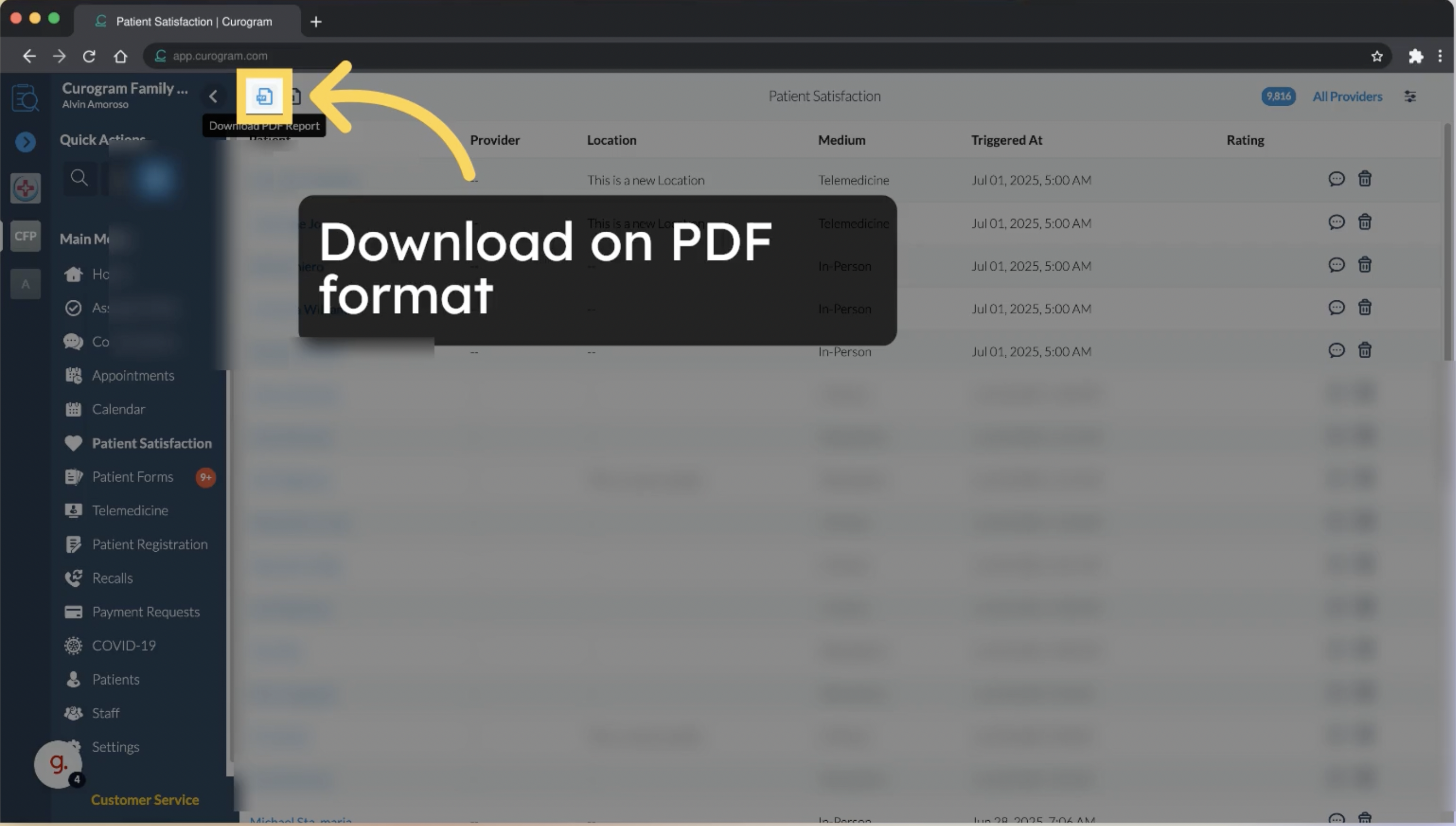
Congratulations! You have successfully learned how to download the patient satisfaction report.


