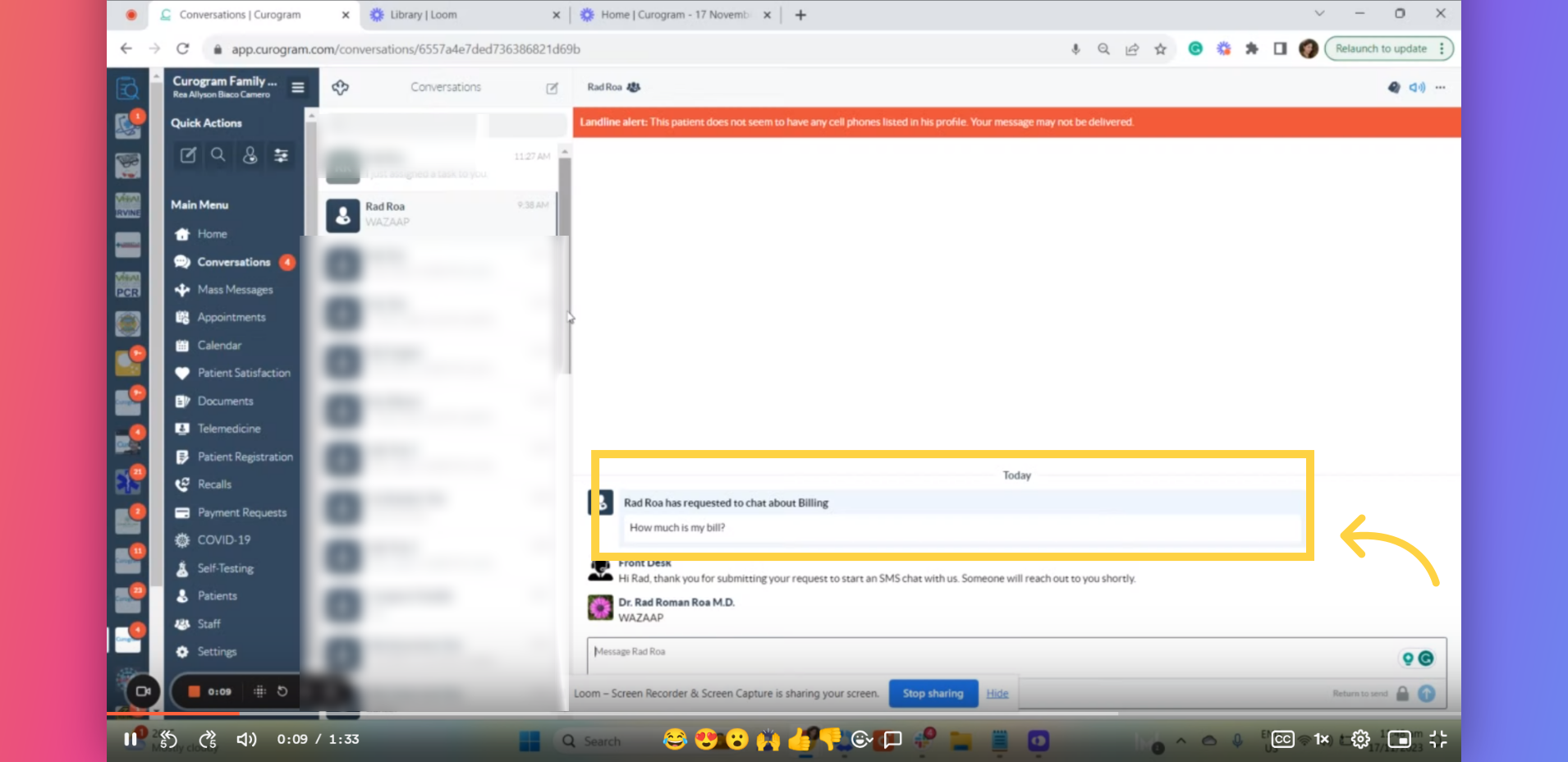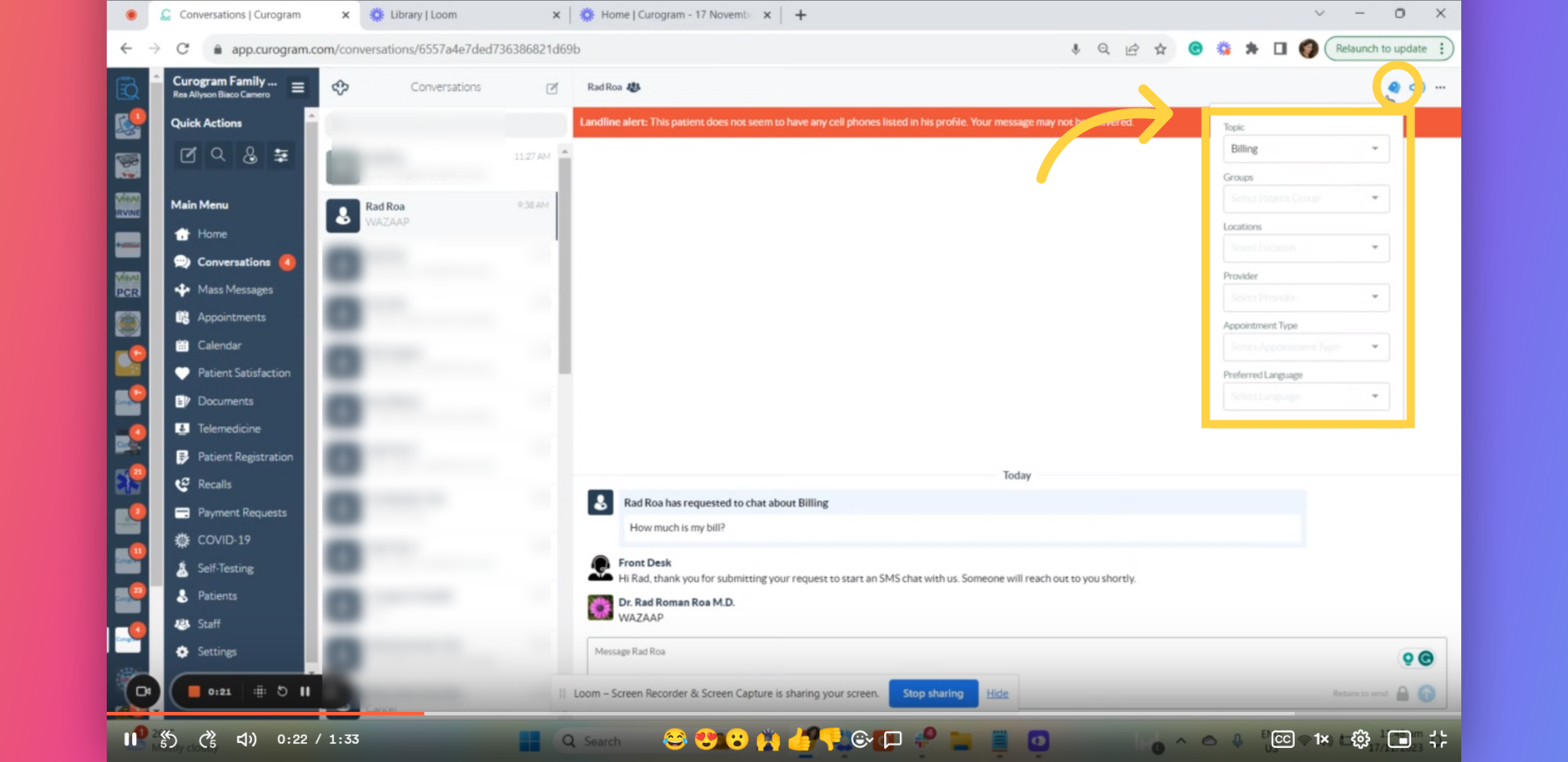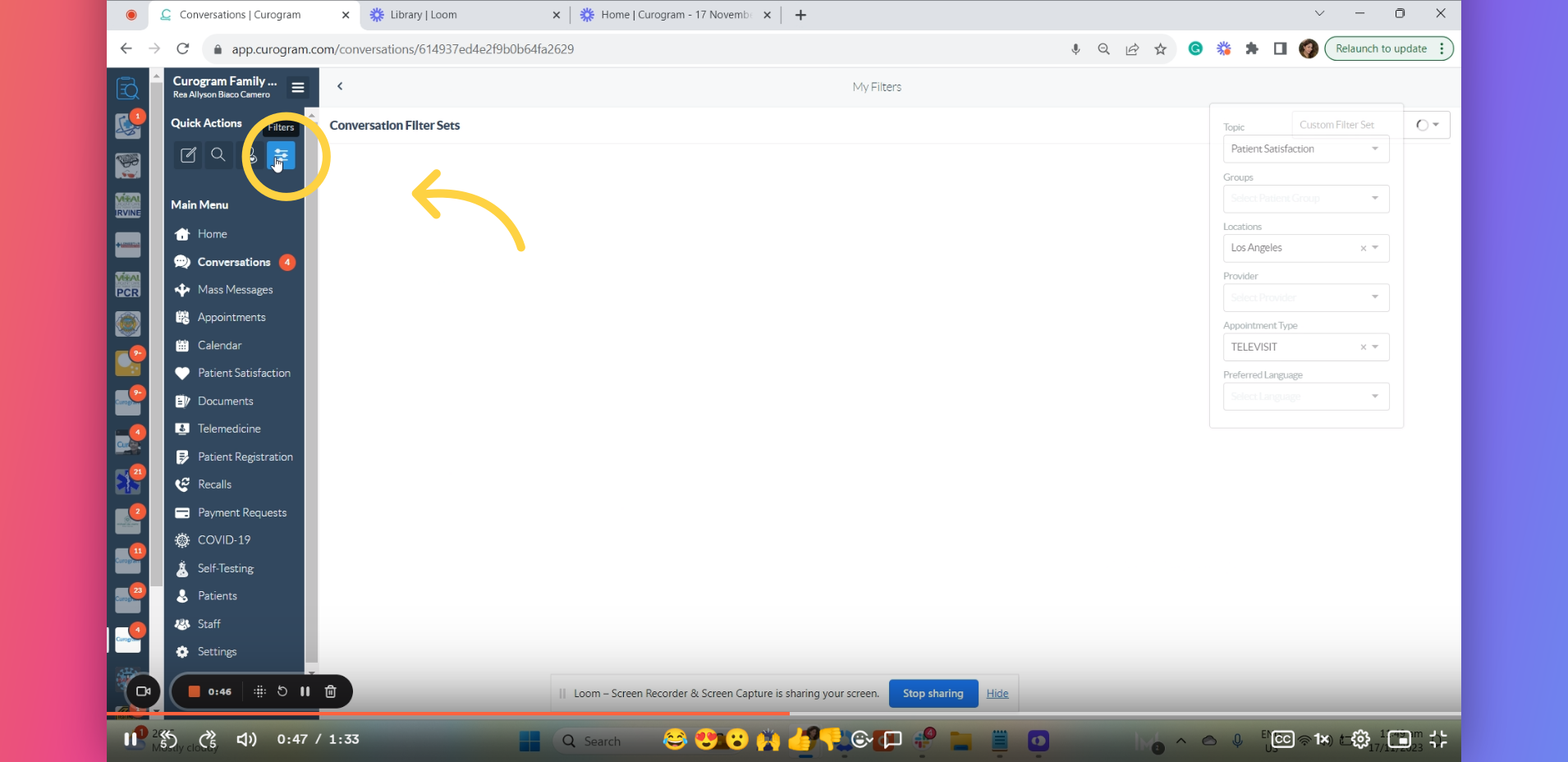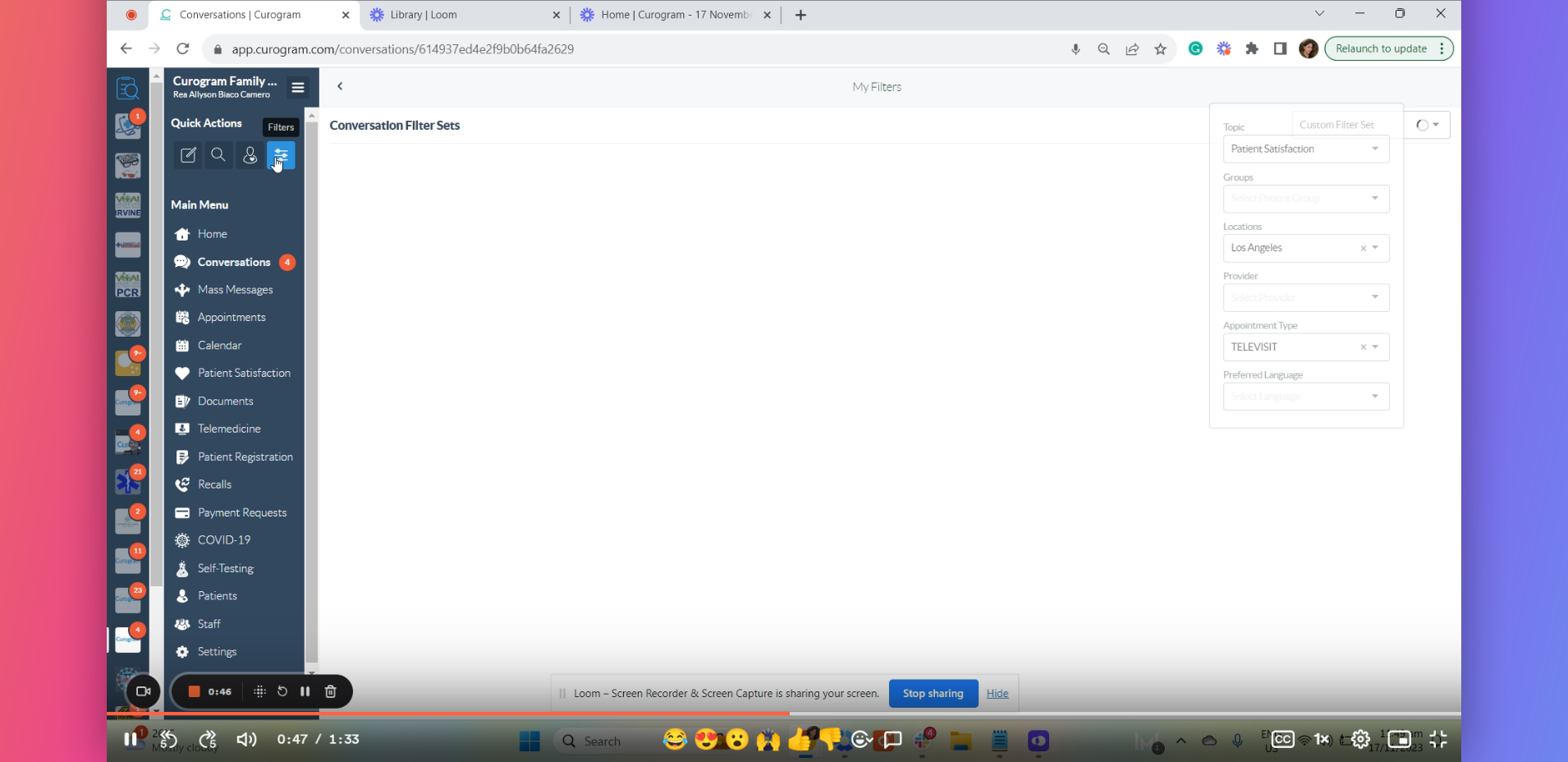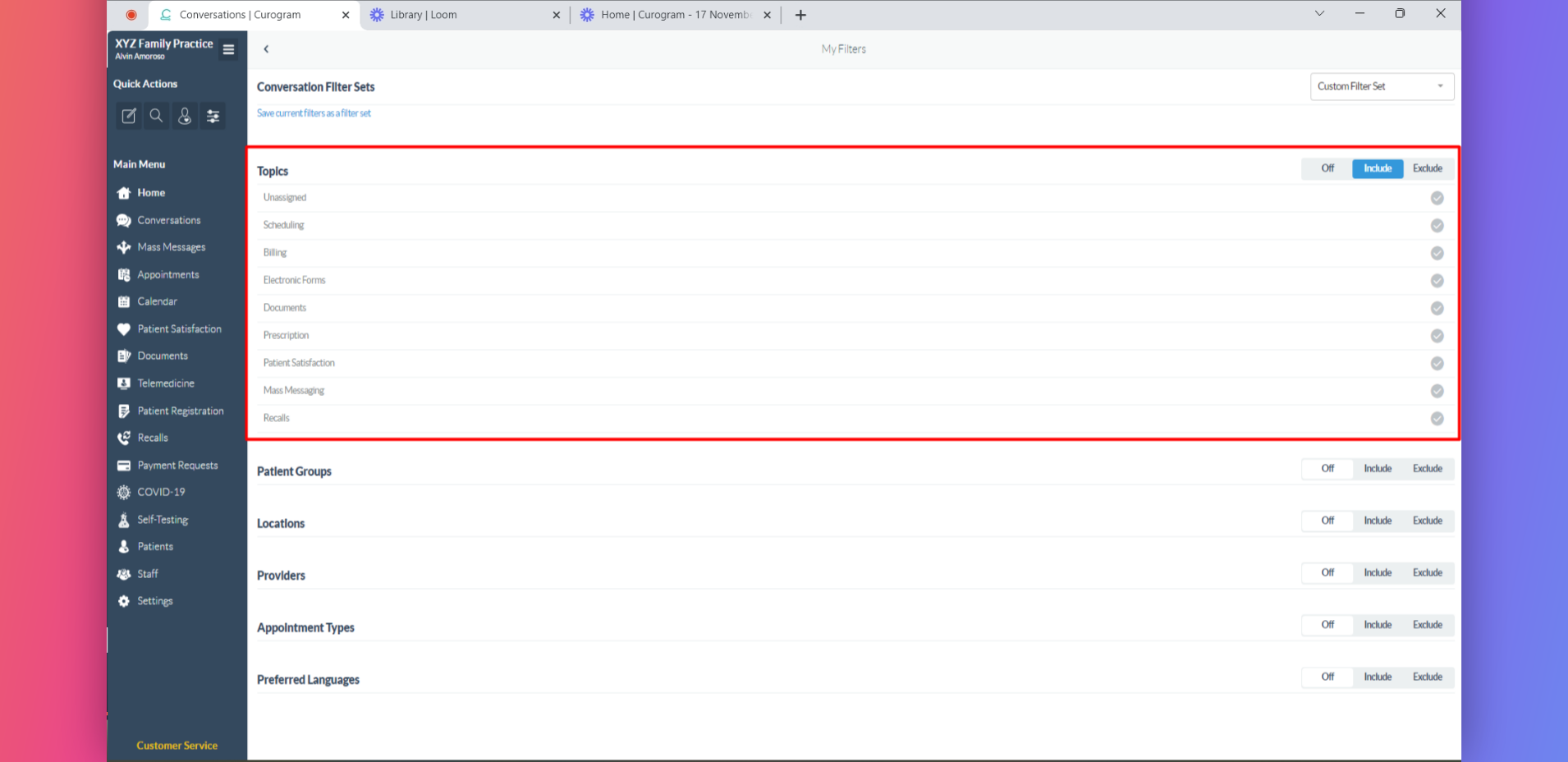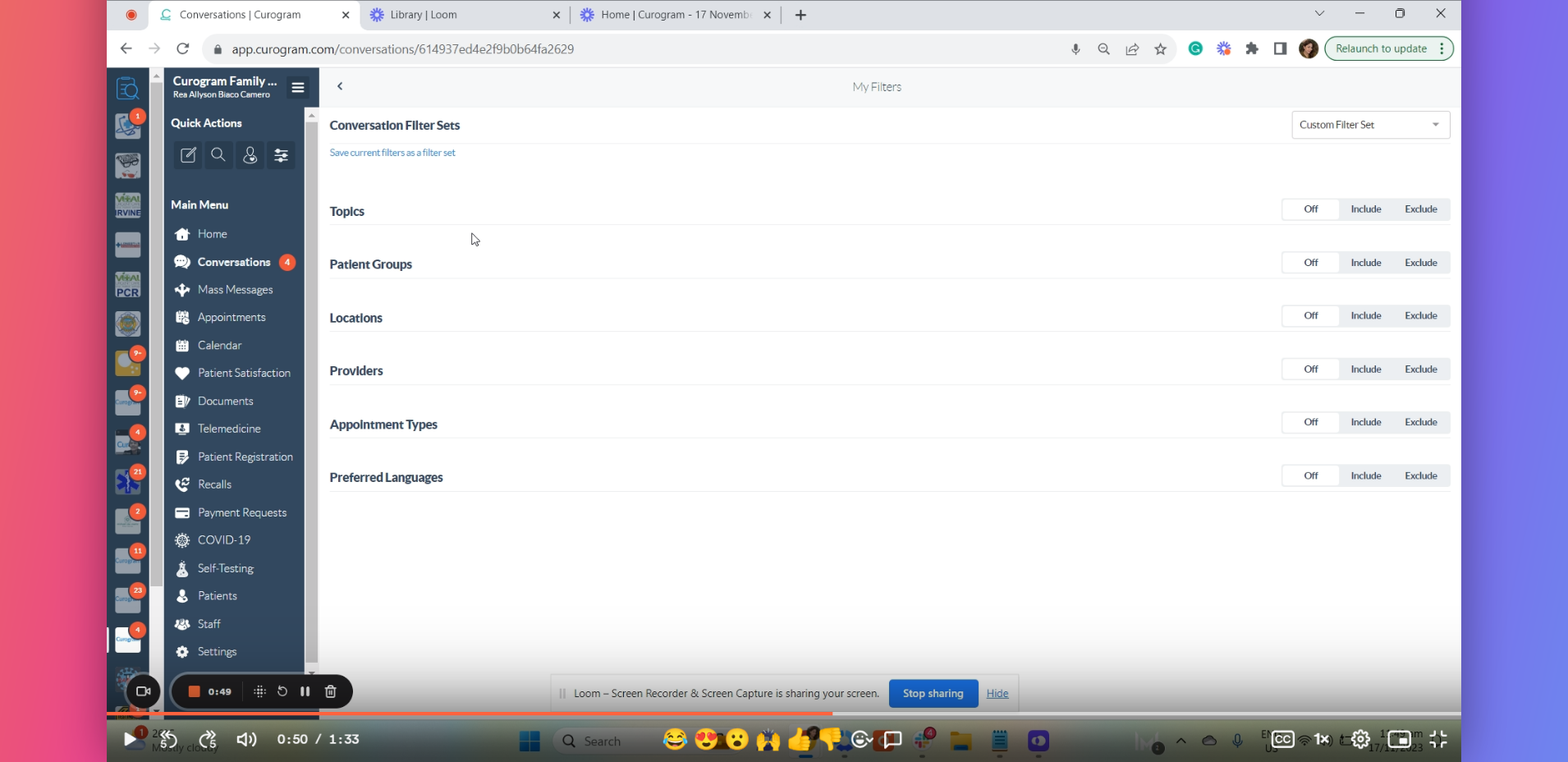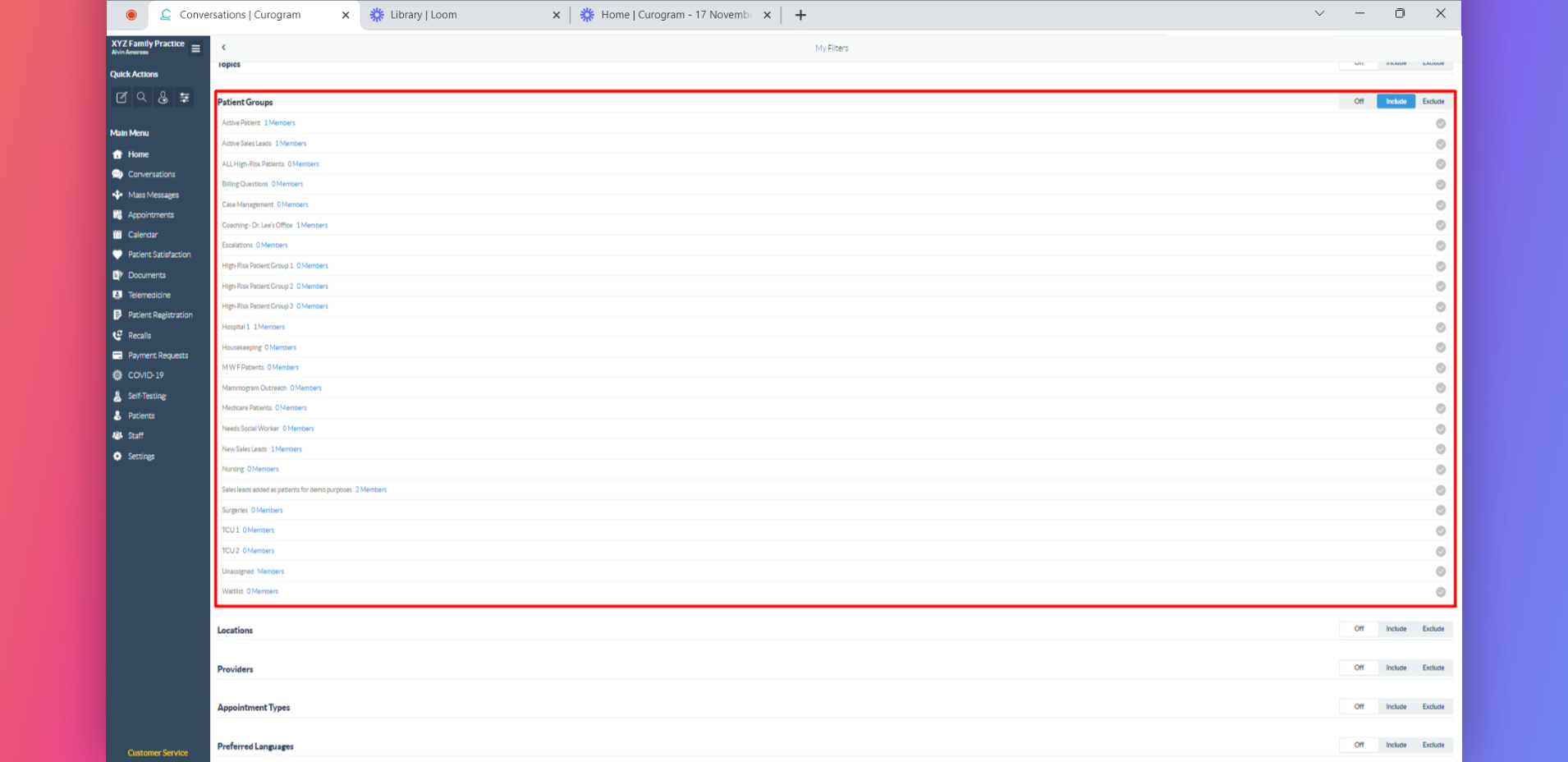Conversation Tags & Custom Filter Sets
Watch the video below for the tutorial:
This guide will walk you through how Custom Filters Sets and Conversation tags work on the Curogram App. A Conversation Tag is automatically added to the Conversation by default whenever a message is sent or received. Therefore, the system recognizes the conversations and automatically creates a filtering system for a seamless conversation overview.
Go to app.curogram.com
1. On the Curogram App Dashboard, click Conversations.
Here's how it works. For example, This patient asked how much is his bill. The app identifies the messages and connect that tag to the conversation filters.
2. Click the tag icon.
When you click on this tag icon, a pop-up should appear that displays various information. The first filter, named “Topic”, has automatically tagged this particular conversation as “Billing”.
3. Introducing Custom Filter Set Feature.
Additionally, the Curogram App includes a feature for Custom Filters. When enabled, these custom filter sets segment conversations based on tags, creating more personalized and effective communication with patients. These custom filter sets are also connected to the conversation tags.
4. Click here.
Navigate to the Filters icon.
5. These are the conversation filters.
You will be redirected to the conversation custom filter sets. As you can see these are segmented in different categories including Topics or Conversations tags, Patient Groups, Locations, Providers, Appointment Types and Languages.
6. Under the Topics Category, these are fixed filter sets that has been assigned by the system.
7. Categories
Under the Patient Groups , Locations, Providers and Appointment types category, these are the custom filter sets that has been created by your practice administrator.
8. Preferred Language
Lastly, the system also sets the preferred language custom filter sets, similar to the Topics Category.
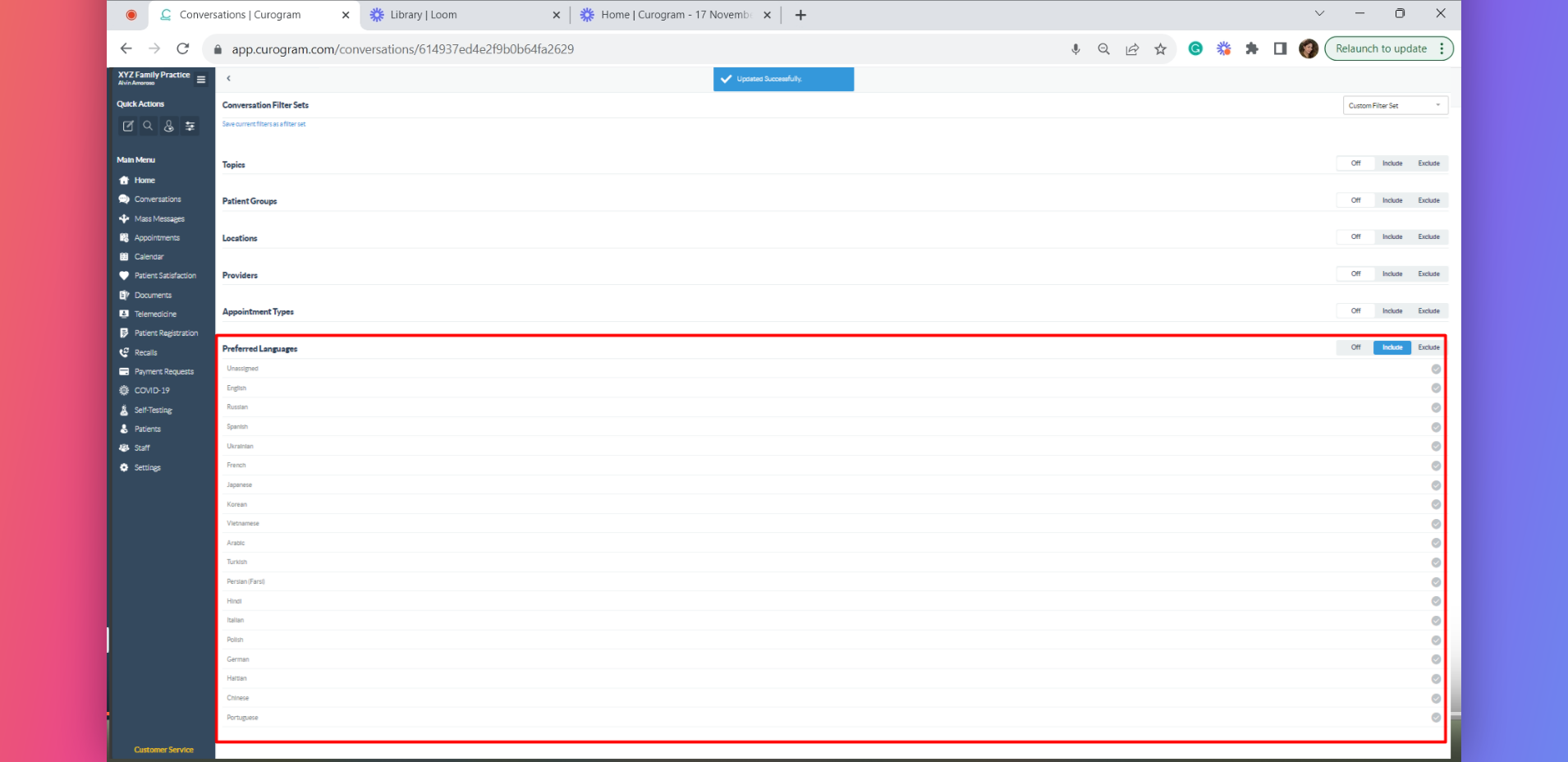
That's it. You've successfully learned Conversations tags and Custom Filters set.