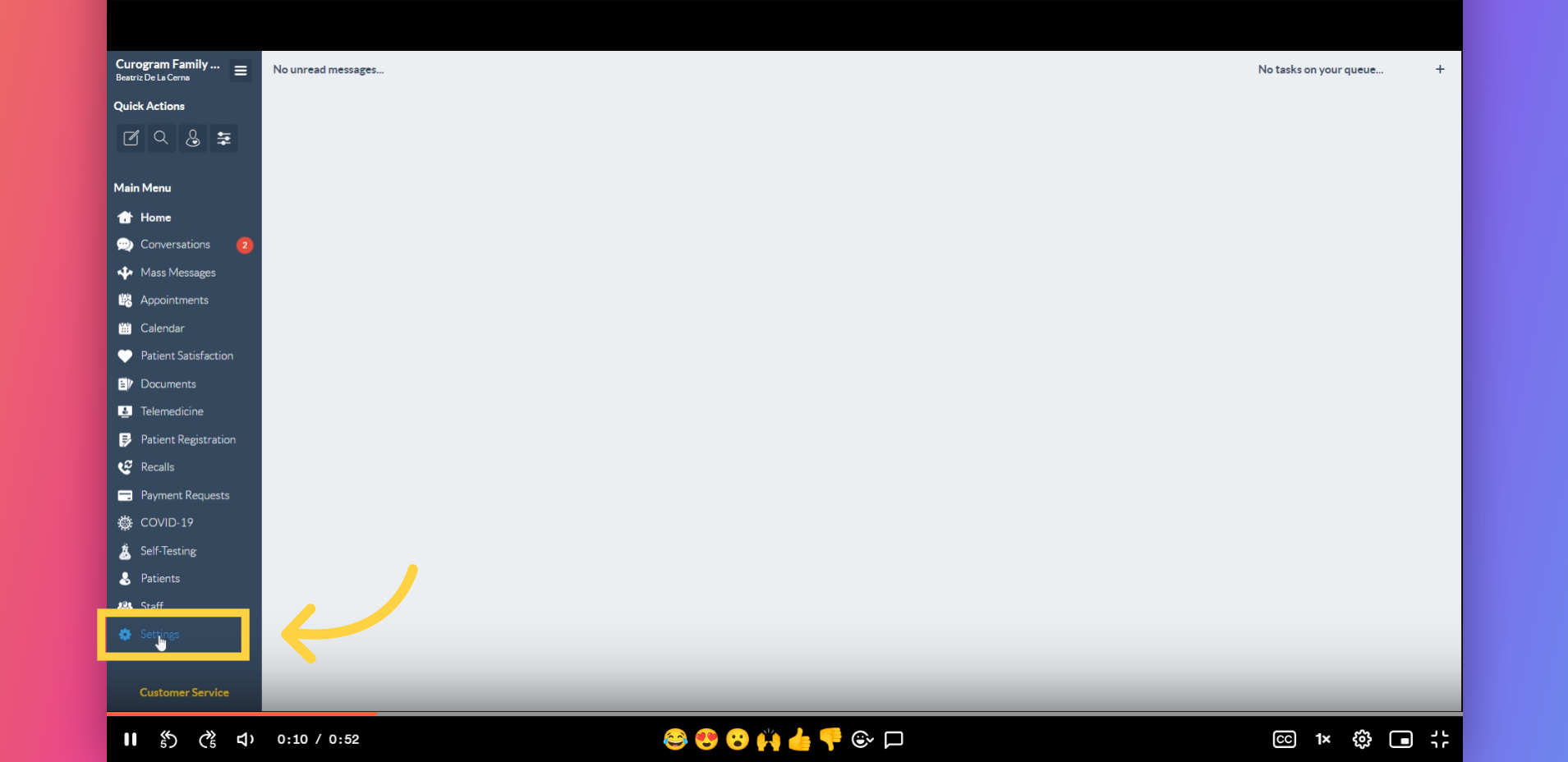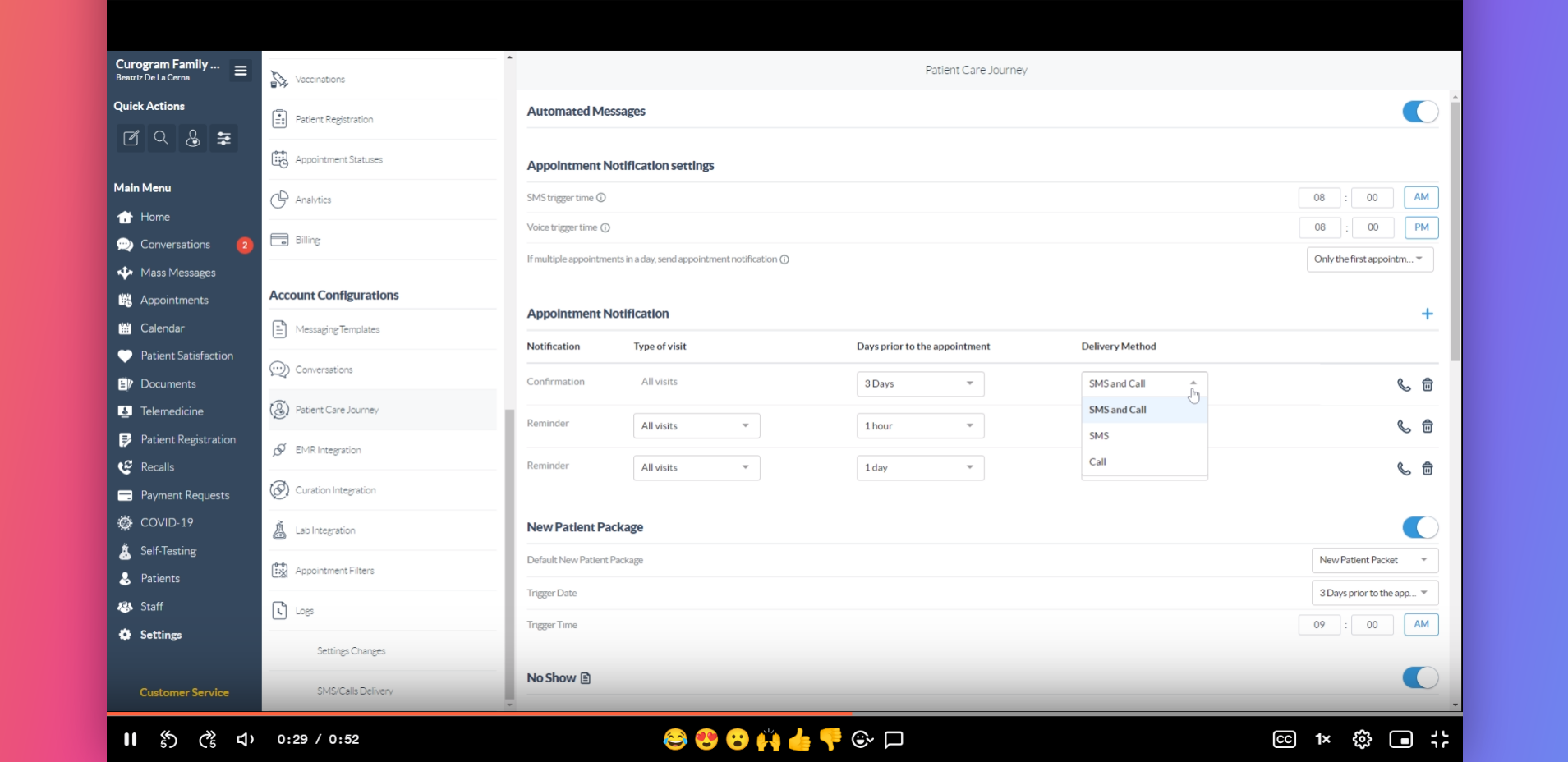Changing the message delivery method
Watch the video below for the tutorial:
In this guide, we will walk you through the steps on changing the message delivery method for your patient. Before starting this tutorial, make sure you have Super Admin access to the Curogram App Panel. If you don’t, please contact Customer Support.
Go to app.curogram.com
1. Click the Settings Tab
On the Curogram App dashboard, navigate to the Settings Tab.
2. Navigate and click the Patient Care Journey Tab.
On the Settings tab, scroll down and look for Patient Care Journey tab under Account Configurations Menu
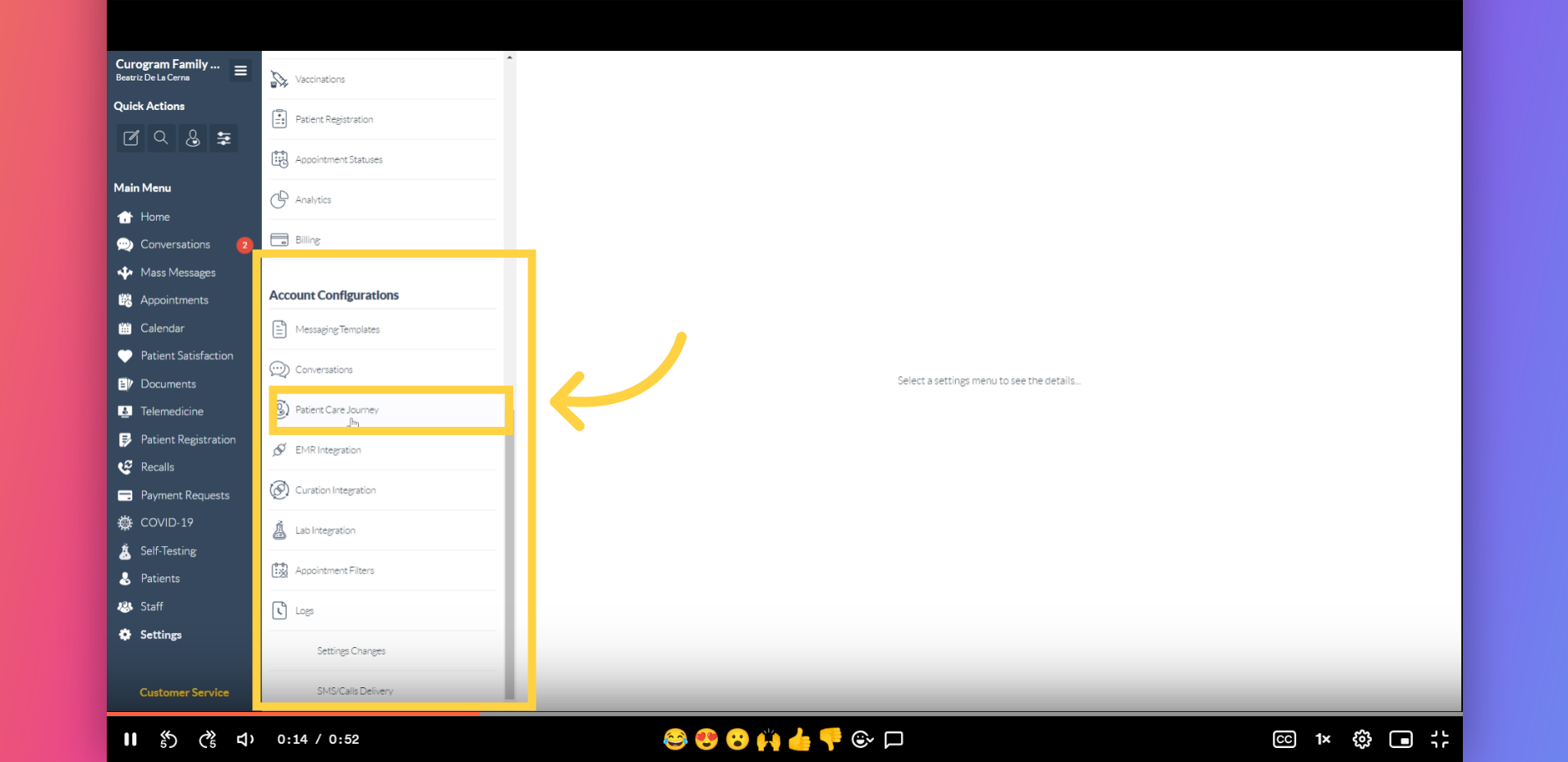
3. You will be redirected to this dashboard.
Once on the patient journey tab, you will be redirected to this dashboard.
4. You may choose which delivery method you want to activate for your patient.
On this dashboard, navigate to the delivery method toggle. From there, you can select your preferred delivery method, such as SMS, call, or both.
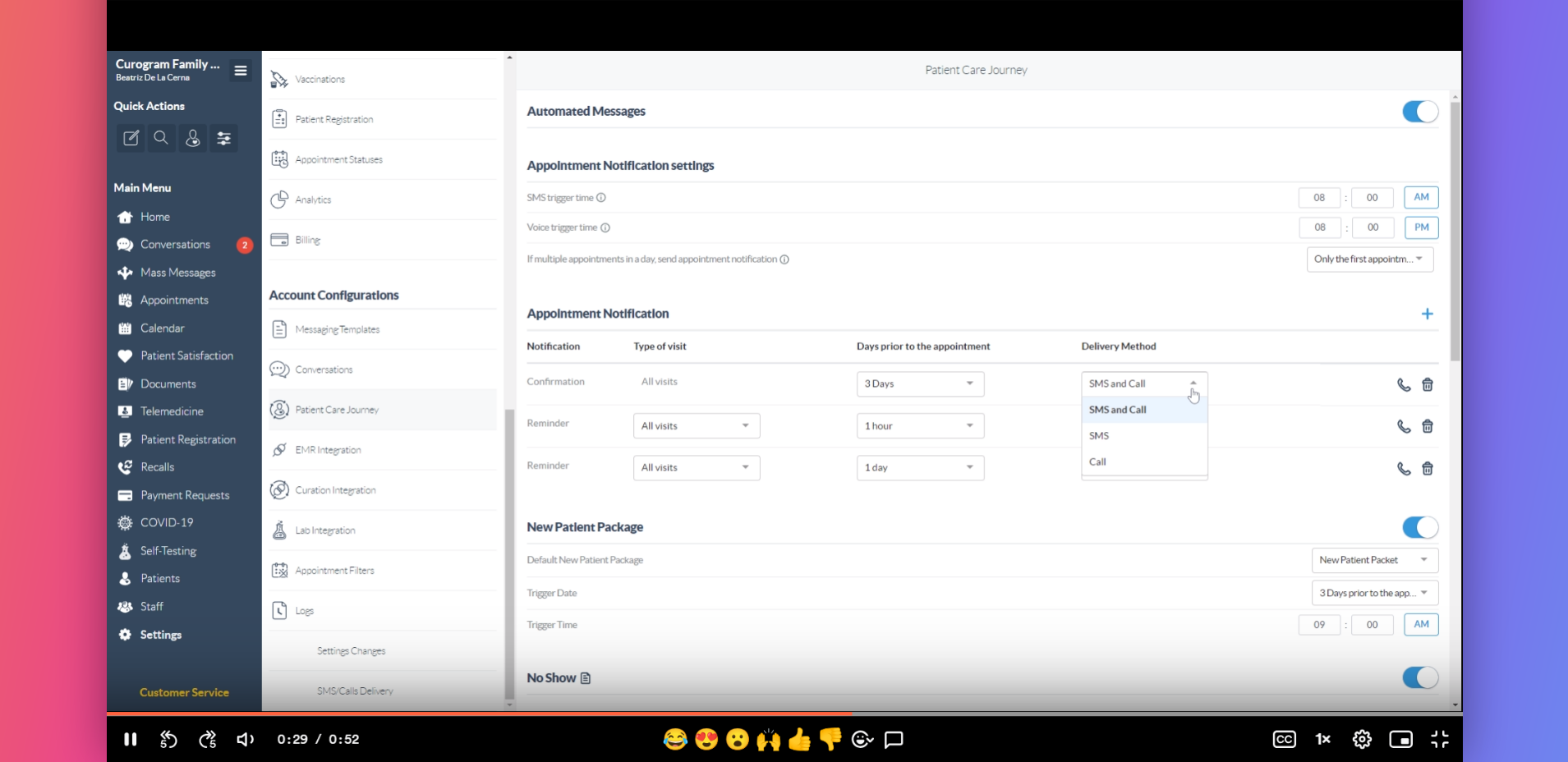
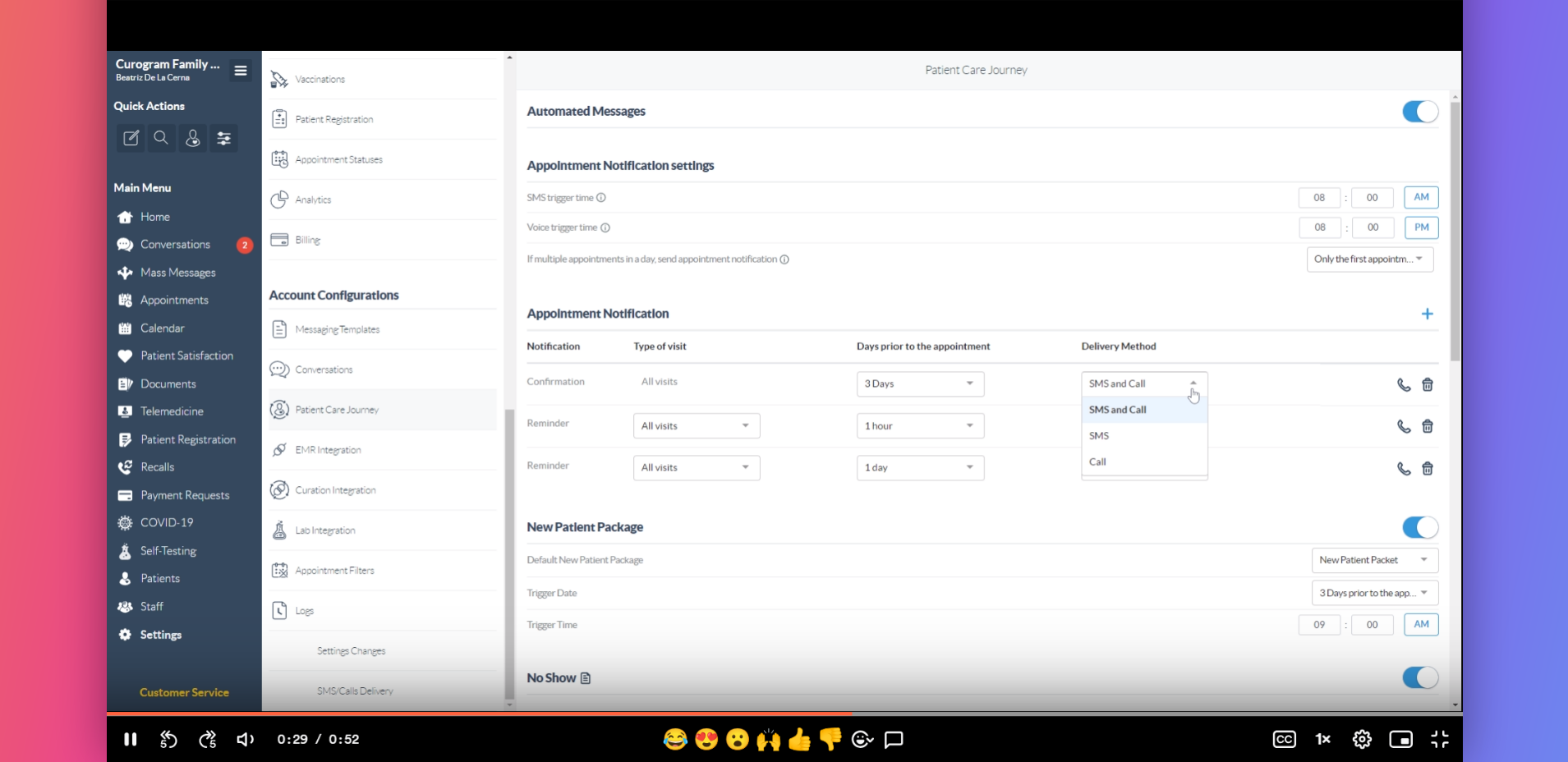
That's it. You've successfully changed the message delivery method.