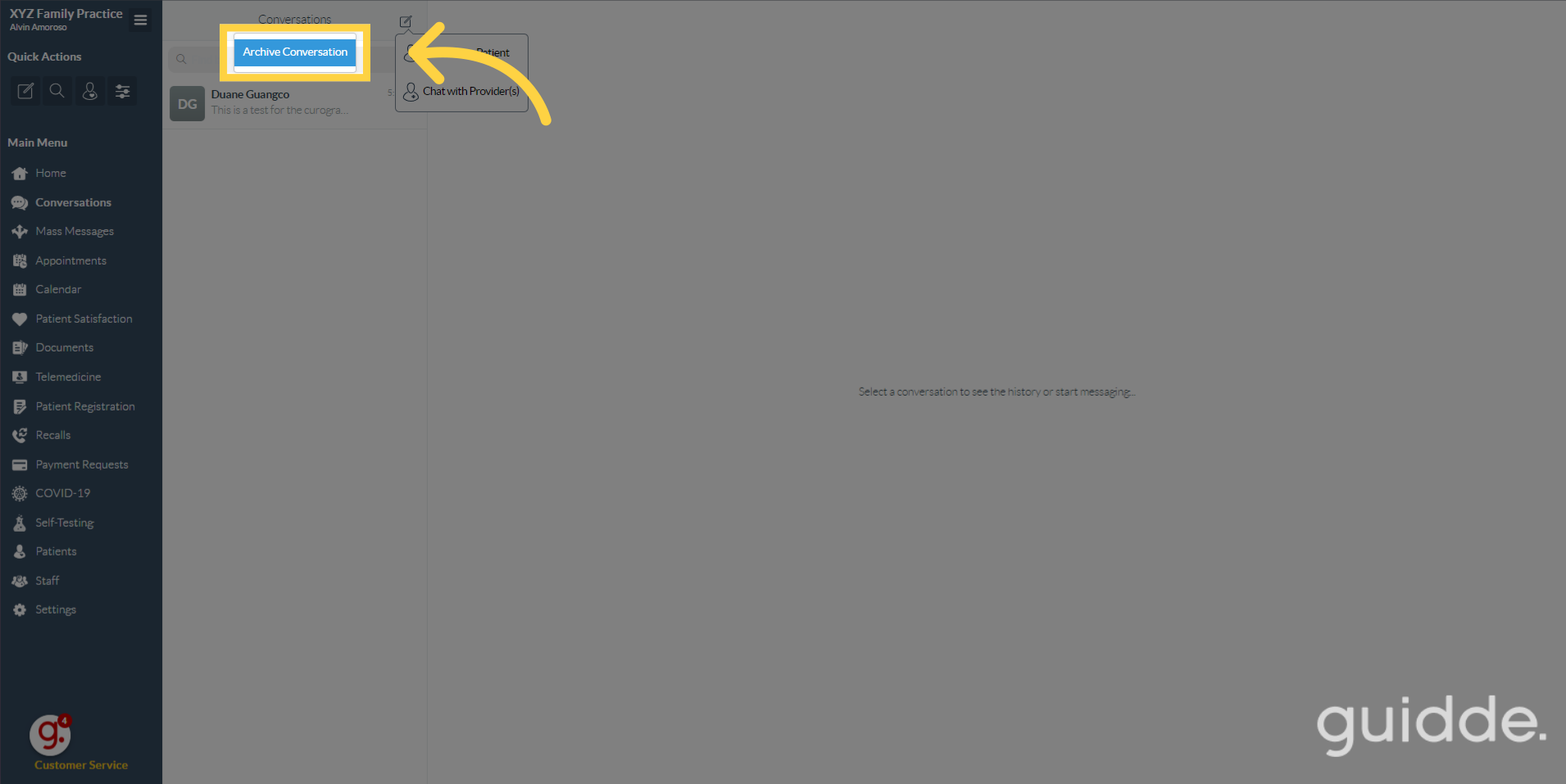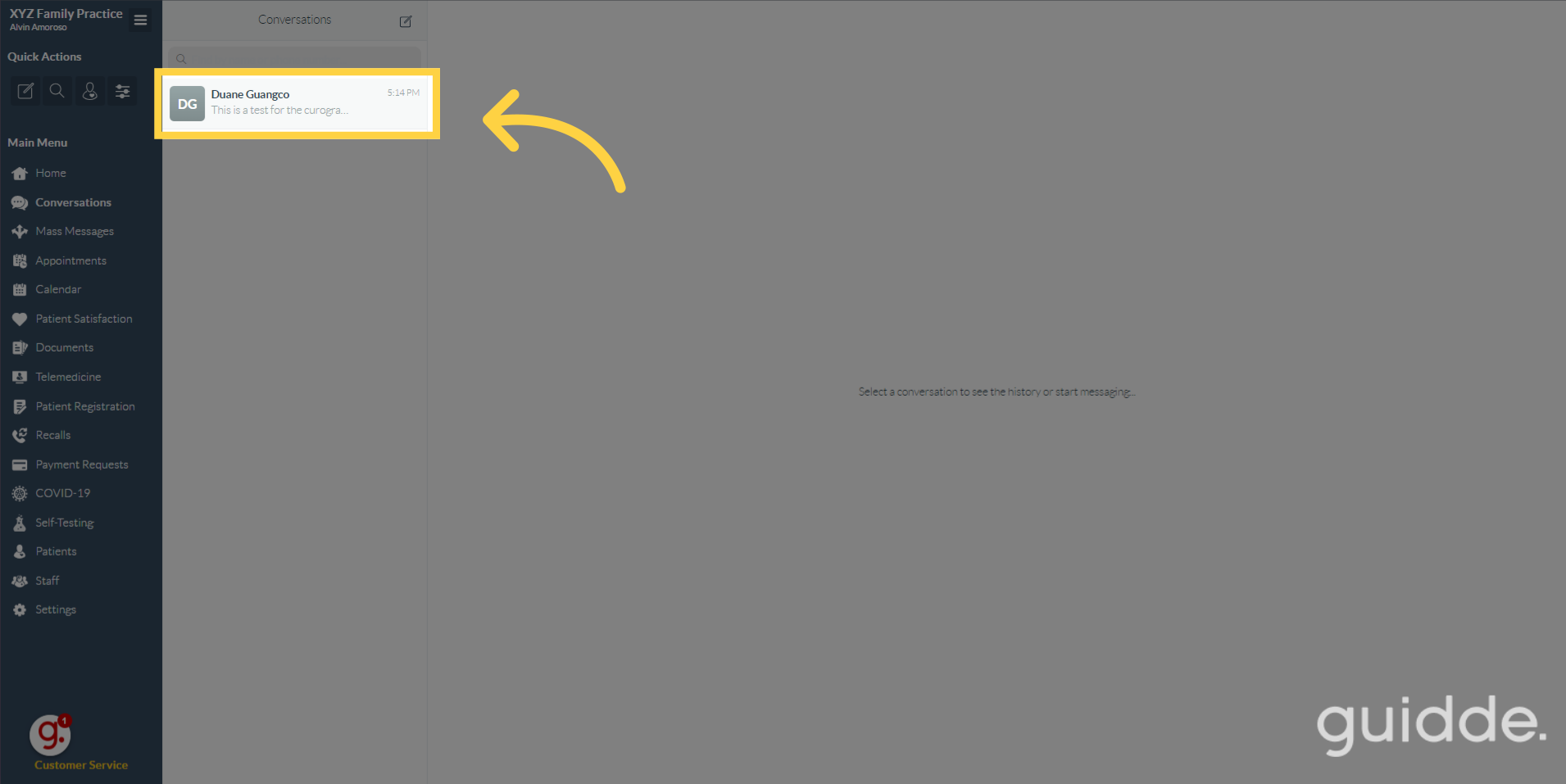Archive a Conversation
Watch the video below for the tutorial:
00:00: 00:02: 00:05: 00:08:
A. Step-by-step Instructions:
This guide provides a step by step walkthrough on Archiving Conversation on the Curogram App Dashboard.
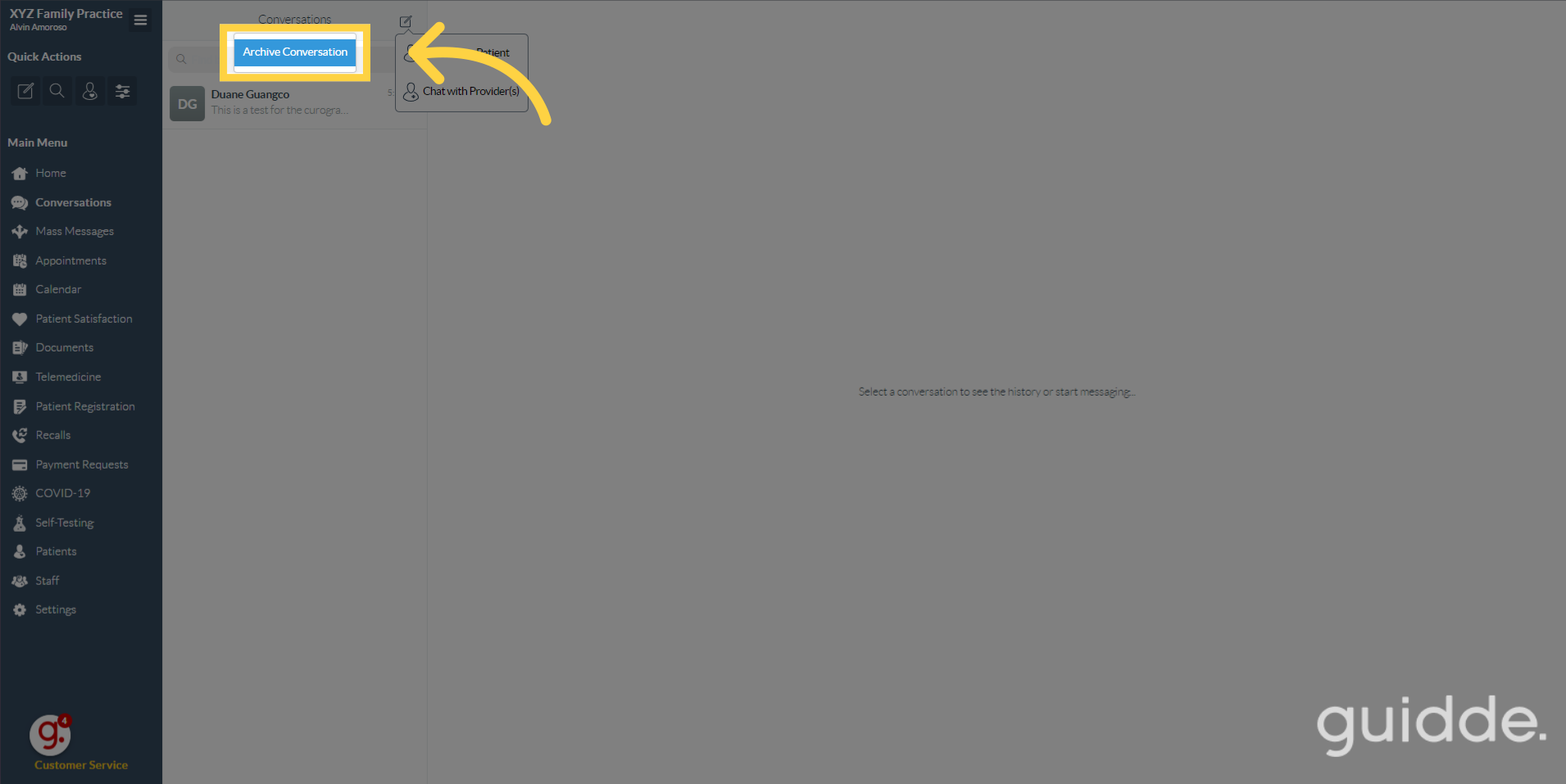
Go to app.curogram.com
1. Click "Conversations"
On the Curogram App Dashboard, Navigate to the Conversation's tab.
2. Right click the name of the person.
Right click on the existing conversation you have with the patient..
3. Click "Archive Conversation".
Then, Select Archive Conversation.